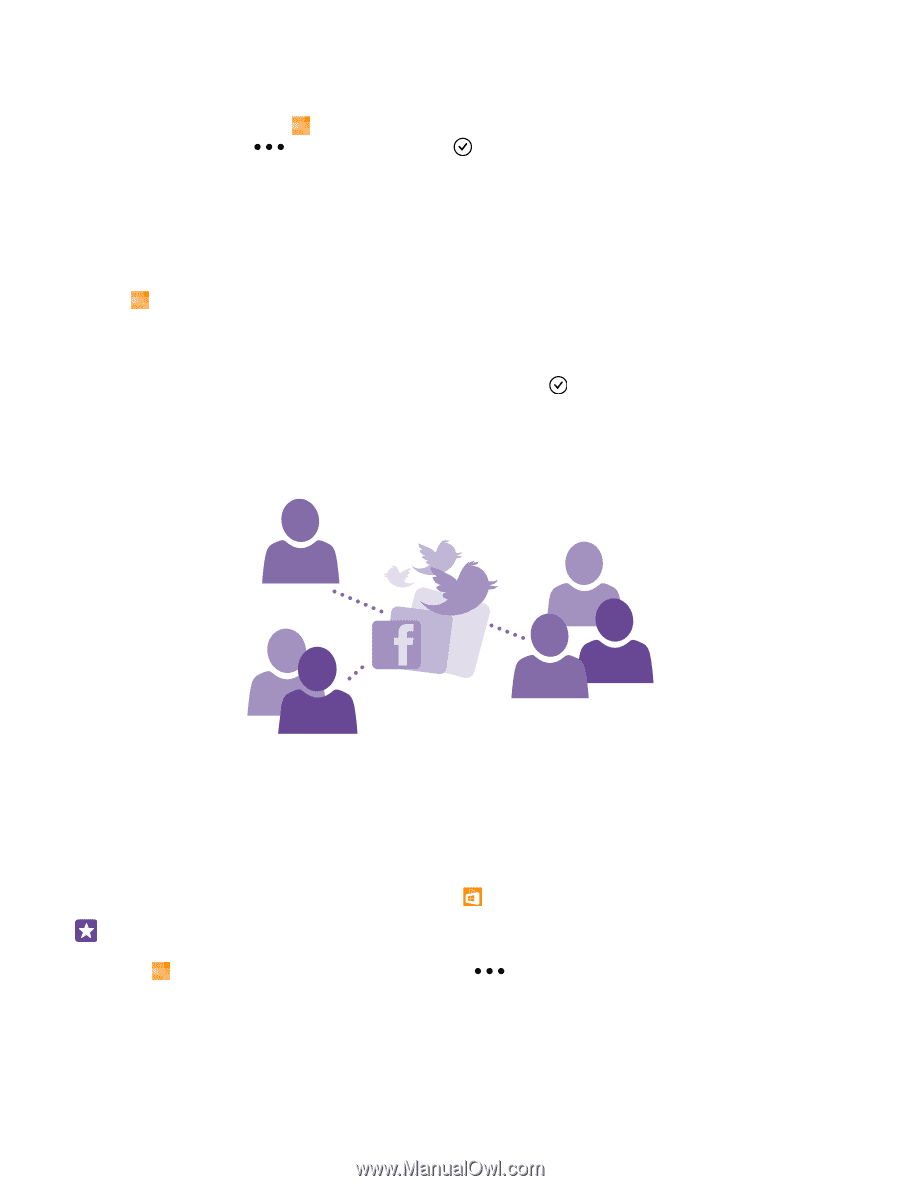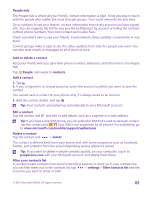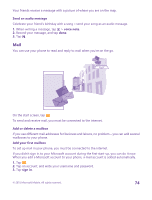Nokia Lumia 640 User Guide - Page 69
Share a contact, Change your profile photo, Social networks, Set up a social media account, People
 |
View all Nokia Lumia 640 manuals
Add to My Manuals
Save this manual to your list of manuals |
Page 69 highlights
Share a contact You can easily share a contact with your friends. 1. On the start screen, tap People, and swipe to contacts. 2. Tap a contact and > share contact > . 3. Select how you want to share, and follow the instructions. Change your profile photo You can select your contact card photo on your phone. Pick a photo you just took or an existing profile photo from one of your social networking services. 1. Tap People, and swipe to contacts. 2. At the top of your contacts list, tap your own photo. 3. Tap your photo again, and either choose one of the offered photos, or tap find another to select a photo from Camera Roll. 4. Drag the photo around to adjust the cropping, and tap . Social networks Set up social networking services on your phone to keep in touch with your friends. Set up a social media account Set up your social networking service accounts. Tap the social networking app you want to sign in to, such as Facebook, and follow the instructions shown. To download more social networking apps, tap Store. Tip: When you sign in to an account, the contacts in the account are automatically imported. To choose which accounts show up in your contacts list, on the start screen, tap People, swipe to contacts, and tap > settings > filter contacts list. © 2015 Microsoft Mobile. All rights reserved. 69