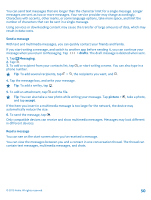Nokia Lumia 925 User Guide - Page 47
Share a contact, Social networks, Set up an account, Settings, tap+send, NFC sharing, People
 |
View all Nokia Lumia 925 manuals
Add to My Manuals
Save this manual to your list of manuals |
Page 47 highlights
Share a contact It's easy to share a contact with your friends by using tap+send. Just tap their phones, and you're done. 1. To make sure tap+send is switched on, on the start screen, swipe left, tap Settings > tap+send, and switch NFC sharing to On . 2. On the start screen, tap People, and swipe to all. 3. Tap a contact and > share contact > > Tap+Send. 4. Touch your friend's phone with your phone. The other phone must support NFC. For more info, see the user guide of the other phone. This feature may not be compatible with all phones that support NFC. Social networks Want to keep in touch with your friends? You can set up social networking services on your phone. Social networking services on your phone keep you connected. Set up an account Set up your social networking service accounts. 1. On the start screen, swipe left, and tap Settings > email+accounts. 2. Tap add an account and the name of the service, and follow the instructions shown. Tip: When you sign in to an account, contacts in the account are automatically imported. The social networking services are third-party services and not provided by Nokia. Check the privacy settings of the social networking service you are using as you may share info with a large group of people. The terms of use of the social networking service apply to sharing info on that service. Familiarize yourself with the terms of use and the privacy practices of that service. © 2013 Nokia. All rights reserved. 47