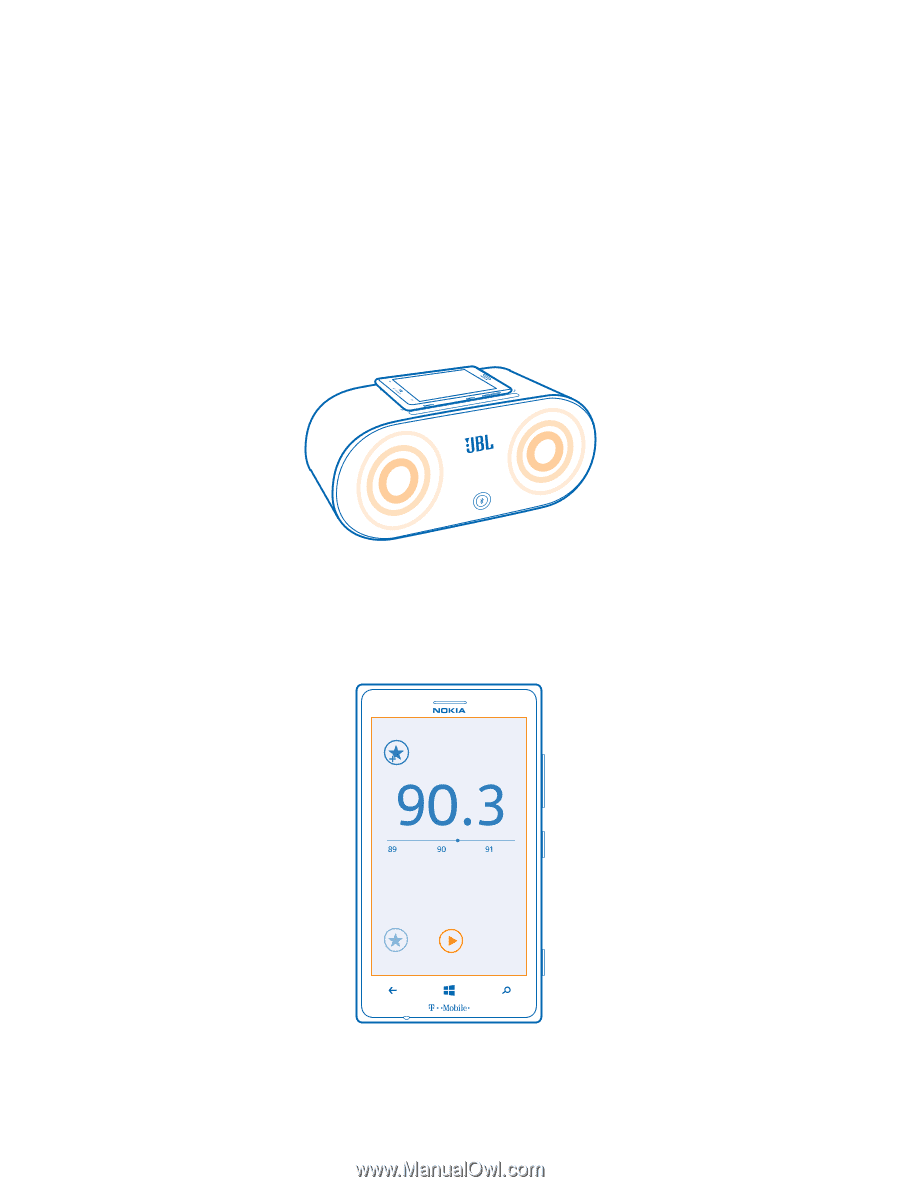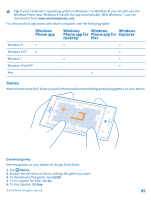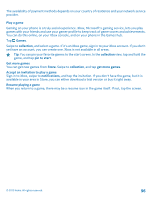Nokia Lumia 925 User Guide - Page 91
Listen to music wirelessly, FM radio - wireless charging cover
 |
View all Nokia Lumia 925 manuals
Add to My Manuals
Save this manual to your list of manuals |
Page 91 highlights
Listen to music wirelessly With the JBL PowerUp wireless speaker, you can listen to music in high audio quality and charge your phone, all without any wires. Nokia wireless speakers, such as JBL PowerUp, are sold separately. The availability of accessories varies by region. You need a Nokia wireless charging cover, marked with the Qi logo inside the cover, for wireless charging to work. The cover may be included in the sales box, or it may be sold separately. Only use original Nokia wireless charging covers. 1. Touch the NFC area of the speaker with the NFC area of your phone. The speaker connects to your phone automatically. 2. To charge your phone, place your phone on the wireless charging area on top of the speaker. The charging indicator lights turn white and flash on and off while charging. FM radio Learn how to listen to the radio on your phone. © 2013 Nokia. All rights reserved. 91