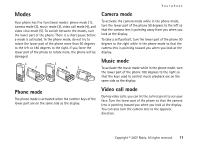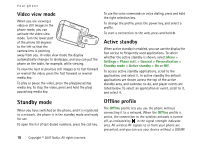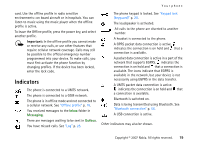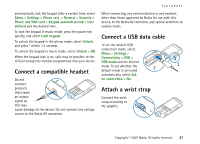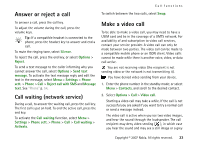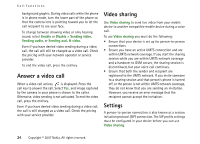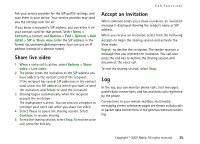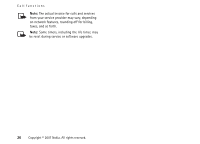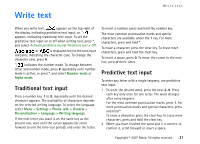Nokia MU-37 User Guide - Page 22
Call functions, Make a voice call, Voice dialing
 |
UPC - 758478015506
View all Nokia MU-37 manuals
Add to My Manuals
Save this manual to your list of manuals |
Page 22 highlights
Call functions Call functions Make a voice call 1 In the standby mode, enter the phone number, including the area code. Press the clear key to remove a number. For international calls, press * twice for the international prefix (the + character replaces the international access code). 2 To call the number, press the call key. 3 To end the call, or to cancel the call attempt, press the end key. To make a call from Contacts, select Menu > Contacts, and scroll to the desired name. To call the number, press the call key. To call your call mailbox (network service), press and hold 1 in the standby mode. You must define the mailbox number before you can call your mailbox. See "Call mailbox" p. 53. Voice dialing A voice tag is added automatically to all entries in Contacts. Use long names, and avoid similar names for different numbers. Make a voice dialing call Voice tags are sensitive to background noise. Use voice tags in a quiet environment. Note: Using voice tags may be difficult in a noisy environment or during an emergency, so you should not rely solely upon voice dialing in all circumstances. 1 In the standby mode, press and hold the right selection key. A short tone is played, and Speak now is displayed. If you are using a compatible headset with the headset key, press and hold the headset key. 2 Speak the voice command clearly. The phone plays the voice command of the best match. After 1.5 seconds, the phone dials the number; if the result is not the correct one, before dialing select Next and another entry. Using voice commands to carry out a phone function is similar to voice dialing. See "Voice commands" p. 53. 22 Copyright © 2007 Nokia. All rights reserved.