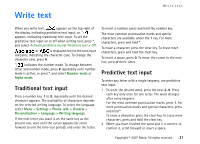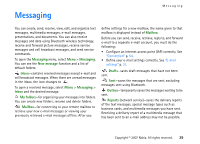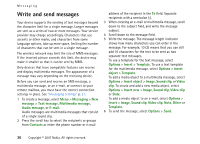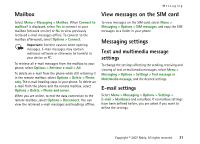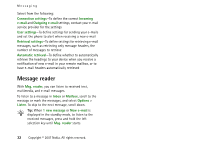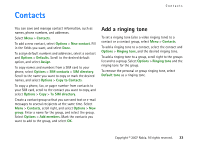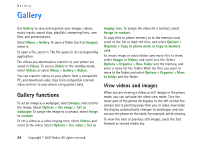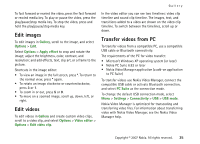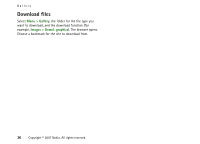Nokia MU-37 User Guide - Page 32
Message reader, Connection settings
 |
UPC - 758478015506
View all Nokia MU-37 manuals
Add to My Manuals
Save this manual to your list of manuals |
Page 32 highlights
Messaging Select from the following: Connection settings-To define the correct Incoming e-mail and Outgoing e-mail settings, contact your e-mail service provider for the settings User settings-To define settings for sending your e-mails and set the phone to alert when receiving a new e-mail Retrieval settings-To define settings for retrieving e-mail messages, such as retrieving only message headers, the number of messages to retrieve Automatic retrieval-To define whether to automatically retrieve the headings to your device when you receive a notification of new e-mail in your remote mailbox, or to have e-mail headers automatically retrieved Message reader With Msg. reader, you can listen to received text, multimedia, and e-mail messages. To listen to a message in Inbox or Mailbox, scroll to the message or mark the messages, and select Options > Listen. To skip to the next message, scroll down. Tip: When 1 new message or New e-mail is displayed in the standby mode, to listen to the received messages, press and hold the left selection key until Msg. reader starts. 32 Copyright © 2007 Nokia. All rights reserved.