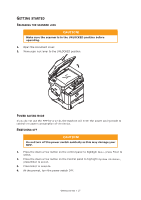Oki MB480 Users Guide Asia and Oceania - Page 13
Description
 |
View all Oki MB480 manuals
Add to My Manuals
Save this manual to your list of manuals |
Page 13 highlights
REF. DESCRIPTION 12. Control panel With LCD and operator buttons. One touch key (shown) is only for MB470/MB480. Refer to "Control panel" on page 14. REAR VIEW 20 19 18 17 15 16 13 14 21 REF. DESCRIPTION 13. Access panel Allows access to install optional memory. 14. Duplex unit Provides automatic two-sided printing. 15. Rear output cover (closed) (face up stacker) This is mainly used for heavy print media. When used in conjunction with the multi purpose feed tray, the paper path through the MFP is essentially straight. This avoids bending the paper around curves in the paper path. 16. AC power socket 17. Parallel connector 18. USB connector 19. Test switch 20. Network connection 21. Line connection (MB470/MB480) Socket for connecting the machine to the telephone line. Tel connection (MB470/MB480) Socket for connecting a telephone handset (if required). MFP overview > 13