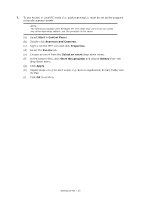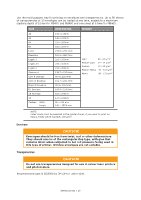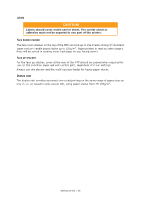Oki MB480 Users Guide Asia and Oceania - Page 27
Oading, Paper
 |
View all Oki MB480 manuals
Add to My Manuals
Save this manual to your list of manuals |
Page 27 highlights
LOADING PAPER CASSETTE TRAYS 1. Remove the paper tray from the MFP. 2. Fan the paper to be loaded at the edges (1) and in the middle (2) to ensure that all sheets are properly separated, then tap the edges of the stack on a flat surface to make it flush again (3). 2 1 3 3. Load paper short edge feed (SEF) (1) (for letter headed paper load face down with top edge towards the front of the paper tray) up to mark (a). The paper level indicator (2) provides a visual indication of how much paper is left in the tray. 1 1 a 2 Getting started > 27

Getting started > 27
L
OADING
PAPER
C
ASSETTE
TRAYS
1.
Remove the paper tray from the MFP.
2.
Fan the paper to be loaded at the edges (1) and in the middle (2) to ensure that all
sheets are properly separated, then tap the edges of the stack on a flat surface to
make it flush again (3).
3.
Load paper short edge feed (SEF) (1) (for letter headed paper load face down with
top edge towards the front of the paper tray) up to mark (a). The paper level
indicator (2) provides a visual indication of how much paper is left in the tray.
1
2
3
1
2
1
a