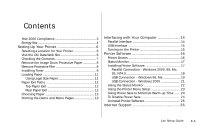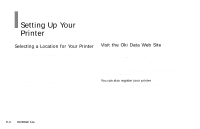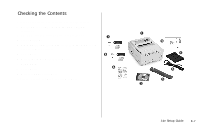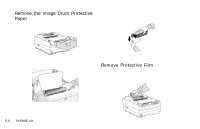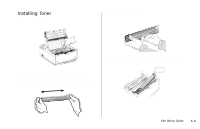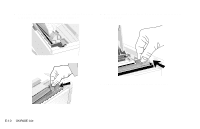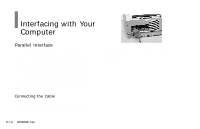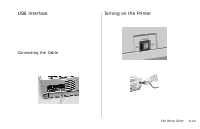Oki OKIPAGE14e English:OKIPAGE 14e Setup Guide - Page 10
until it stops.
 |
View all Oki OKIPAGE14e manuals
Add to My Manuals
Save this manual to your list of manuals |
Page 10 highlights
5 Lower the right side into the toner well, aligning the lock 6 When the cartridge is in place, push the lock lever forward lever slot with the ridge in the drum cartridge. until it stops. PUSH | E-10 OKIPAGE 14e 7 Lower the printer cover and press firmly to close.

E-10
|
OKIPAGE 14e
5
Lower the right side into the toner well, aligning the lock
lever slot with the ridge in the drum cartridge.
PUSH
6
When the cartridge is in place, push the lock lever forward
until it stops.
7
Lower the printer cover and press firmly to close.