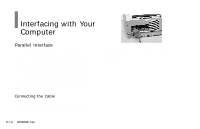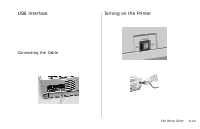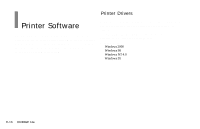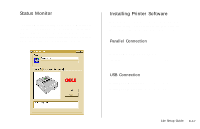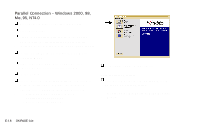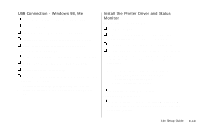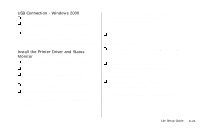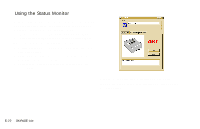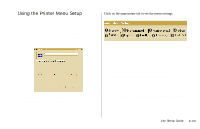Oki OKIPAGE14e English:OKIPAGE 14e Setup Guide - Page 18
Parallel Connection - Windows 2000, 98, Me, 95, NT4.0
 |
View all Oki OKIPAGE14e manuals
Add to My Manuals
Save this manual to your list of manuals |
Page 18 highlights
Parallel Connection - Windows 2000, 98, Me, 95, NT4.0 G Turn on your computer and wait for it to boot up. G Turn on your printer. G Found New Hardware Wizard appears. Click Cancel. ! To fully install all the necessary software, use the following install procedures with the OKIPAGE 14e CD. G Insert the OKIPAGE 14e CD into your CD-ROM drive, click Start →Run. G Browse to your CD-ROM drive and double-click INSTALL.EXE in the root directory, click OK. G Select a language. G Click the button beside Printer Software and follow the on-screen instructions to complete the installation. ! You can click a button on the Menu Installer to: • View Help Support and Information • Register your printer online • Select a different language G Click Finish. Exit the Menu Installer. Open the Status Monitor: G Click Start →Programs → OKIPAGE 14e → OKIPAGE 14e Status Monitor. ! See page 22 for information on using the Status Monitor. | E-18 OKIPAGE 14e