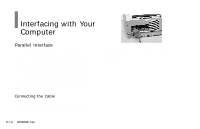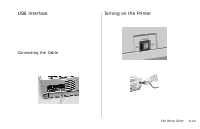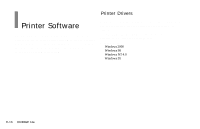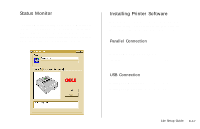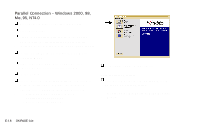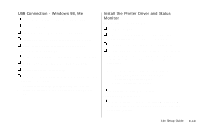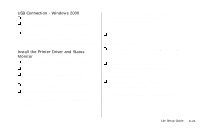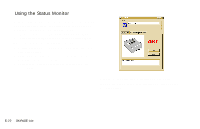Oki OKIPAGE14e English:OKIPAGE 14e Setup Guide - Page 17
Status Monitor, Installing Printer Software
 |
View all Oki OKIPAGE14e manuals
Add to My Manuals
Save this manual to your list of manuals |
Page 17 highlights
Status Monitor The status monitor program allows you to monitor and configure an OKIPAGE 14e. In addition to displaying printer status messages, the status monitor provides remote access to the printer's operator panel. See page 22 for information on using the Status Monitor. Installing Printer Software Determine your computer's interface connection and operating system. Then proceed to the page listed for instructions to install the appropriate printer software. Parallel Connection Windows Me, 2000, 98, 95, NT 4.0 see page 18 USB Connection Windows 98, Me see page 19 Windows 2000, see page 21 | 14e Setup Guide E-17

14e Setup Guide
E-17
|
Status Monitor
The status monitor program allows you to monitor and
configure an OKIPAGE 14e. In addition to displaying
printer status messages, the status monitor provides
remote access to the printer’s operator panel.
See page
22 for information on using the Status Monitor.
Installing Printer Software
Determine your computer’s interface connection and
operating system. Then proceed to the page listed for
instructions to install the appropriate printer software.
Parallel Connection
Windows Me, 2000, 98, 95, NT 4.0
see page
.....................................................
18
USB Connection
Windows 98
,
Me
see page
........................
19
Windows 2000
, see page
...........................
21