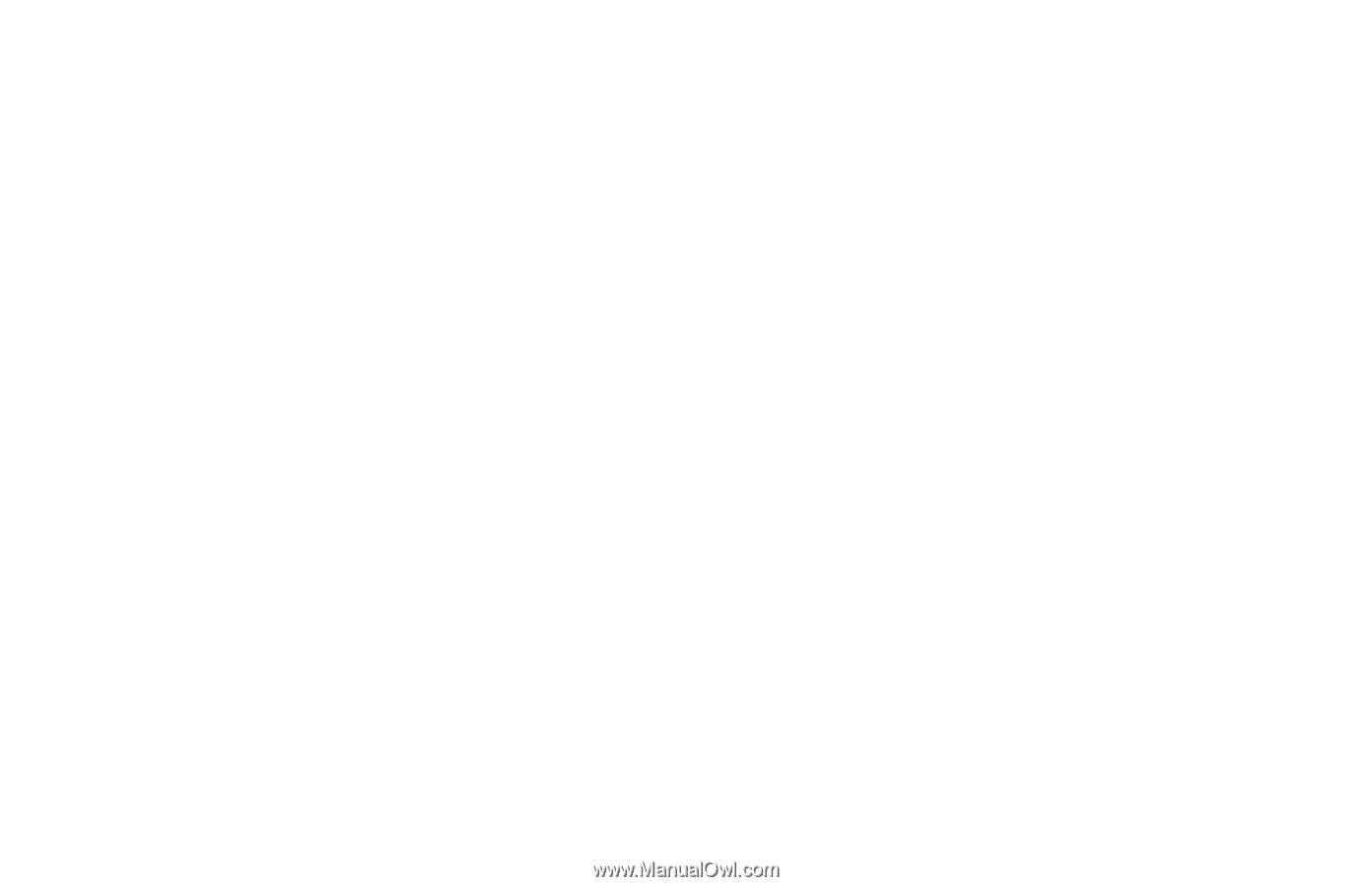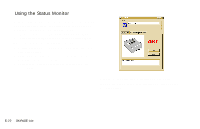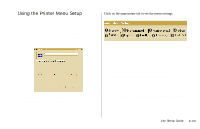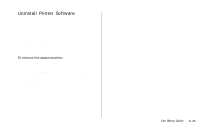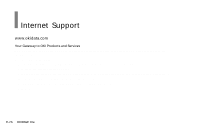Oki OKIPAGE14e English:OKIPAGE 14e Setup Guide - Page 27
okidata.com - okipage 14e manual
 |
View all Oki OKIPAGE14e manuals
Add to My Manuals
Save this manual to your list of manuals |
Page 27 highlights
my.okidata.com Your Personal Solutions Center my.okidata.com is a powerful area of Oki Data's web site designed to help you personalize the information and service you get from Oki Data. When you register for my.okidata.com, you: • Personalize the web-based support for the OKI products you own: 24 hours a day, 7 days a week-no waiting! • Automatically register your product. • Access on-line versions of your product documentation (manuals) and support information. • Control your contact, profile, and preference information. • Receive automatic notification of new printer drivers, key updates, and support information. • Track your e-mail support history. • And more... Start using my.okidata.com today! Register your printer and sign up: • Using the OKIPAGE 14e CD Menu Installer, simply click the On-Line Registration button. • By visiting our website at http://www.okidata.com and clicking on Product Registration. • You can also register your printer by filling out the enclosed registration form and mailing it or faxing it in. | 14e Setup Guide E-27