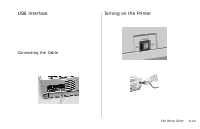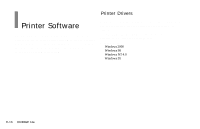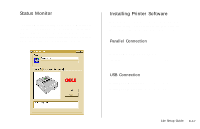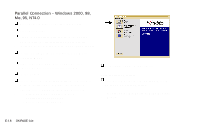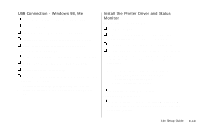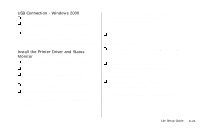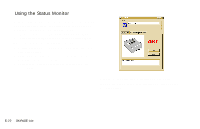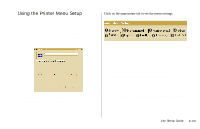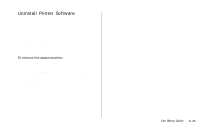Oki OKIPAGE14e English:OKIPAGE 14e Setup Guide - Page 20
Apply, Open the Status Monitor, Start, Programs, OKI e, OKI e Status Monitor.
 |
View all Oki OKIPAGE14e manuals
Add to My Manuals
Save this manual to your list of manuals |
Page 20 highlights
G Scroll down and select OP1USB1:OKIPAGE 14e in the "Print to the following port" list. Click Apply. Click OK. Open the Status Monitor: G Click Start →Programs → OKIPAGE 14e → OKIPAGE 14e Status Monitor. ! See page 22 for information on using the Status Monitor. | E-20 OKIPAGE 14e

E-20
|
OKIPAGE 14e
Scroll down and select OP1USB1:OKIPAGE 14e in the
“Print to the following port” list. Click
Apply
. Click
OK
.
Open the Status Monitor:
Click
Start
→
Programs
→
OKIPAGE 14e
→
OKIPAGE 14e Status Monitor.
!
See page 22 for information on using the Status
Monitor.