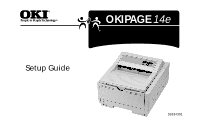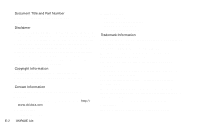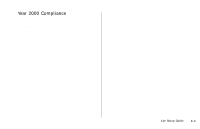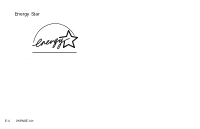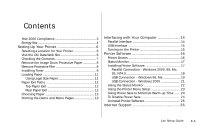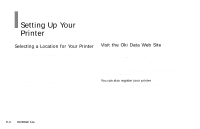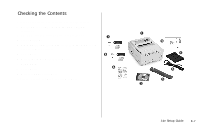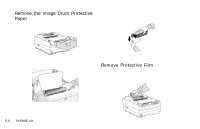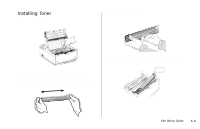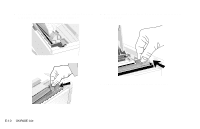Oki OKIPAGE14e English:OKIPAGE 14e Setup Guide - Page 6
Setting Up Your, Printer - okipage 14e printer
 |
View all Oki OKIPAGE14e manuals
Add to My Manuals
Save this manual to your list of manuals |
Page 6 highlights
SeOttvienrgviUepwYour Printer Selecting a Location for Your Printer • A firm surface such as a table or desktop • Space to open the cover and pull out the paper tray and the rear output extender • Air circulation around the printer to prevent overheating (minimum of 4 inches) • A nearby power source • Room temperature of 50° to 90°F (10° to 32°C) • Relative Humidity of 20-80% • No direct sunlight Visit the Oki Data Web Site Register your printer and create your own personalized support center with my.okidata.com. Get support, news and information, and the latest software upgrades especially tailored to your printer. To register: • Visit our website at http://www.okidata.com. Simply click on Product Registration. You can also register your printer • By filling out the enclosed registration form and mailing it or faxing it in. | E-6 OKIPAGE 14e