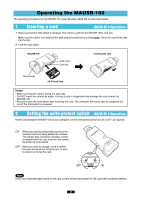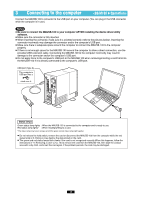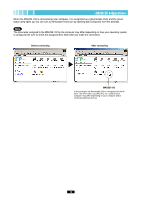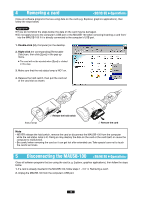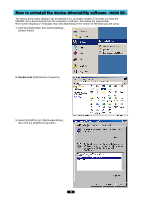Olympus MAUSB-100 Reference Manual - Page 15
Formatting a card
 |
View all Olympus MAUSB-100 manuals
Add to My Manuals
Save this manual to your list of manuals |
Page 15 highlights
7 Formatting a card Before formatting the card ● To use the card with a digital camera, format the card with the digital camera or with the computer connected to the MAUSB-100 using the provided utility software*. If you do not use the provided utility software when formatting a card with the connected computer, the card may not be recognized by the digital camera. ● It is not possible to format a card or write, move or erase data on a card when the write-protect switch is set to the ON position. Set the write-protect switch to the OFF position and format the card. ● Formatting erases all data in the card. All important data should be copied to a hard disk, etc. beforehand. * See "Using the provided utililty software [xDFormat]" (੬ p. 40) for how to use it. 1. Double-click [My Computer], then right-click on the corresponding [Removable Disk] icon. Select [Format] from the pop-up menu. 2. The dialog box at right appears. Select [Full] under [Format type], then click the [Start] button. ● After formatting is complete, the card is ready for use. Example shows a 16MB card 15