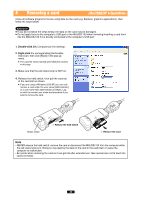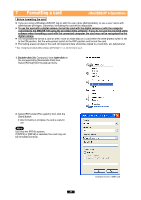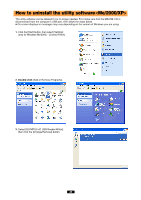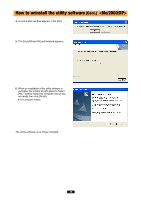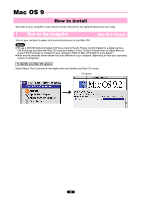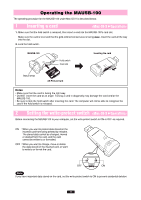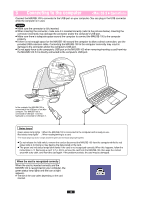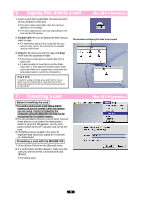Olympus MAUSB-100 Reference Manual - Page 29
How to uninstall the utility software, <Me/2000/XP>
 |
View all Olympus MAUSB-100 manuals
Add to My Manuals
Save this manual to your list of manuals |
Page 29 highlights
How to uninstall the utility software (Cont.) 4. A confirmation window appears. Click [OK]. 5. The [InstallShield Wizard] window appears. 6. When un installation of the utility software is complete, the window at right appears. Select [Yes, I want to restart my computer now.] if you are ready, then click [Finish]. ● The computer restarts. The utility software is no longer installed. 29

29
How to uninstall the utility software
(Cont.)
<Me/2000/XP>
4.
A confirmation window appears. Click [OK].
5.
The [InstallShield Wizard] window appears.
The utility software is no longer installed.
6.
When un installation of the utility software is
complete, the window at right appears. Select
[Yes, I want to restart my computer now.] if you
are ready, then click [Finish].
●
The computer restarts.