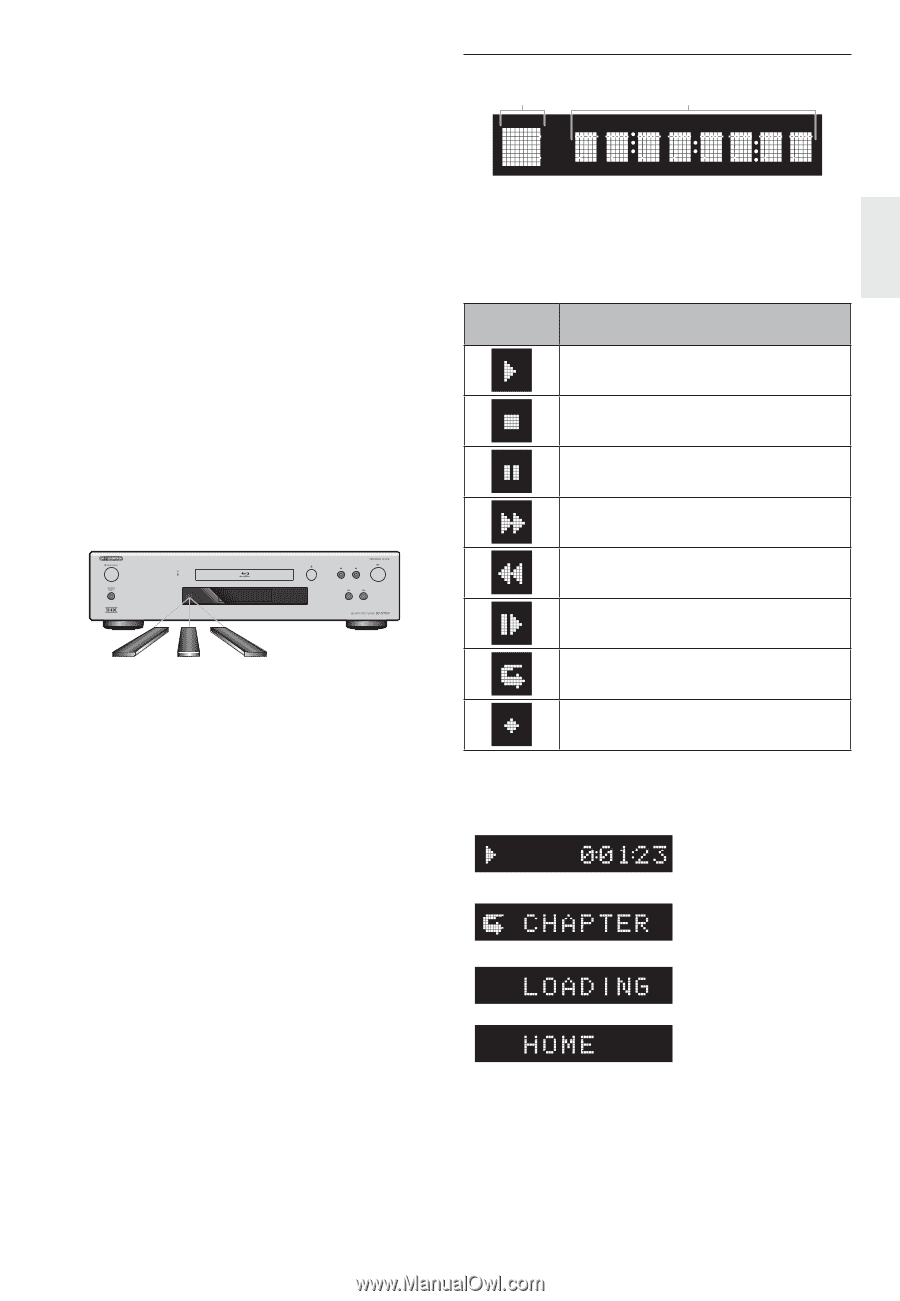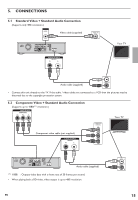Onkyo BD-SP809 Owner Manual - Page 13
Front Panel Display, Using the Remote Control, Line of sight, Either side of the center, Above
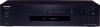 |
View all Onkyo BD-SP809 manuals
Add to My Manuals
Save this manual to your list of manuals |
Page 13 highlights
ɶ Using the Remote Control Remote Control Usage Guidelines: • Make sure that there are no obstacles between the remote control and the infrared sensor window on the unit. • Remote operation may become unreliable if strong sunlight or fluorescent light is shining on the infrared sensor window of the unit. • Remote controls of different devices can interfere with each other. Avoid using a remote controls of another device which is located close to the unit. • Replace the batteries when you notice a fall-off in the operating range of the remote control. • The maximum operable ranges from the unit are as follows. - Line of sight: approx. 23 feet (7 m) - Either side of the center: approx. 16 feet (5 m) within 30° - Above: approx. 16 feet (5 m) within 15° - Below: approx. 10 feet (3 m) within 30° 4.4 Front Panel Display 1 2 * Brightness of the display can be adjusted. Refer to "Panel Display" in "LIST OF SETTINGS" on page 41. 1. Displays playback status icon. Refer to the table below. 2. Displays various kinds of information such as title number, elapsed time, repeat mode, etc. Playback Status Icon Mode Playback is in progress Stop mode Pause mode Fast forward mode Fast reverse mode 30˚ 30˚ Slow forward mode Appears while repeat function is set Appears when DLNA home media server is active Example of Display Message Title is being played back. Indicating the current title number and the elapsed time. Current chapter is in chapter repeat mode. Loading a disc, USB flash drive or USB card reader. Home menu is displayed. EN 13