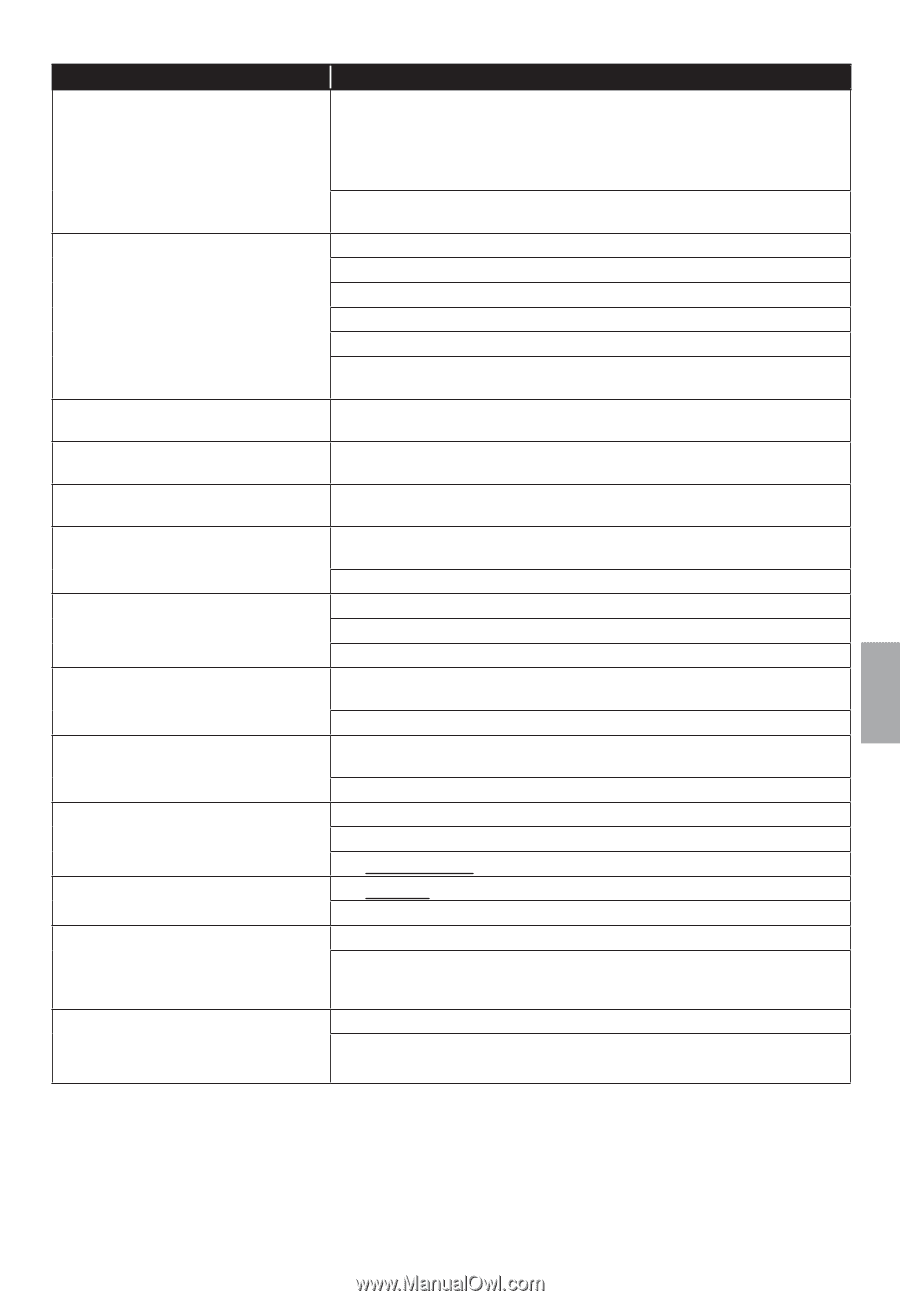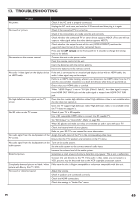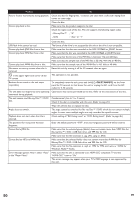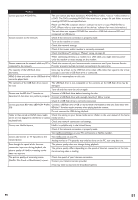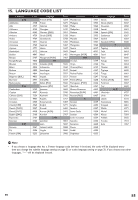Onkyo BD-SP809 Owner Manual - Page 51
Netflix, Film Fresh or Blockbuster is poor., Cannot play back BD-video BD-ROM Profile
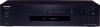 |
View all Onkyo BD-SP809 manuals
Add to My Manuals
Save this manual to your list of manuals |
Page 51 highlights
Problem Tip Cannot play back AVCHD file. This unit cannot play back standalone AVCHD files (*.m2ts, *.mts or *.m2t) written to a DVD. The DVD containing AVCHD files must have a proper file and folder structure meeting AVCHD format specifications. Please use AVCHD compliant device / software to burn or copy AVCHD files to DVD. (Please refer to user manuals of the device / software for more information.) This unit does not support AVCHD files stored in a USB flash drive and SD card connected via USB device. Cannot connect to the network. Check if the network connection is properly made. Turn on the modem or router. Check the network settings. Check if the router and/or modem is correctly connected. Check the BD-Live™ setting in "Manual" setup on page 42. When connecting directly to a modem via a LAN cable, you might need to power cycle the modem to reset settings on the modem. Cannot connect to the network while my PC is Check the content of your Internet service contract to see if your Internet Service connected to the network. Provider prevents multiple terminals connecting at the same time. The capacity of the USB flash drive decreased. Data may be written to the USB flash drive when a BD-video that supports the virtual package is used and a USB flash drive is connected. MPEG-2 video and audio on the USB flash drive MPEG-2 is noncompliant on this unit. cannot be played back. The contents of the USB flash drive cannot The USB flash drive is not compatible or the contents on the USB flash drive may be be read. damaged. Turn off and then turn the unit on again. Cannot use the BD-Live™ function or Connect a USB flash drive before inserting the disc. download of data does not perform properly. Connect a USB flash drive with enough capacity (1 GB or more). Check if a USB flash drive is correctly connected. Cannot play back BD-video (BD-ROM Profile Connect a USB flash drive (1 GB or more) which is formatted on this unit. Some discs with 2.0). BD-Live™ function require memory when playing back the content. Do not remove the USB during playback. Folder or files stored on DLNA home media Check the setting on your home media server. (Refer to the user manual of the home server are not displayed in the file list or cannot media server.) be played back. Check the network connection and settings. Cannot use Netflix feature. Netflix is available only in the United States. Check if the network connection is properly made. Visit netflix.com/Onkyo on your PC and become a Netflix member. Cannot add movies or TV episodes to the instant Queue. Visit netflix.com on your PC. Adding movies or TV episodes may only be done on the PC, not using this unit. Even though the speed of the Internet connection improves during playback, the picture quality of Netflix streaming movie does not improve. The picture quality does not change during playback. The picture quality differs depending on the speed of Internet connection at the time the streaming video is loading. The picture quality of streaming movie Check the speed of your Internet connection. (Netflix, Film Fresh or Blockbuster) is poor. Contact your Internet service provider. (You may need to improve the broadband speed.) EN 51