Onkyo BD-SP809 Owner Manual - Page 32
Repeat Playback, 9.5 A-B Repeat, 9.6 Slide Show, REPEAT], RETURN], CLEAR], play], ENTER], stop]
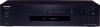 |
View all Onkyo BD-SP809 manuals
Add to My Manuals
Save this manual to your list of manuals |
Page 32 highlights
9.4 Repeat Playback Available repeat function varies depending on the discs. 1. During playback, press [REPEAT]. 2. Use [Î / ï] to select the desired repeat mode. Repeat Mode Chapter Repeat The current chapter will be played back repeatedly. Title Repeat Available Media The current title will be played back repeatedly. Track Repeat The current track or file will be played back repeatedly. All Repeat All tracks in the media will be played back repeatedly. Group Repeat The current group (folder) will be played back repeatedly. Random Repeat (Audio CD) Repeats the random playback. Random Repeat (MP3 / WMA / JPEG) Repeats the random playback in a folder. 3. Press [RETURN] to exit. D Note • The repeat setting will be canceled when you stop playback. • When the repeat setting is set for a MP3 or WMA folder (file), the repeat setting will be canceled if you select other MP3 or WMA folder (file) to play back. • For some movie / music / photo files on DLNA home server, repeat playback may not function. 9.5 A-B Repeat You can play back the specific part (between point A and point B) repeatedly. 1. During playback, press [A-B] at the desired starting point A. 2. During playback, press [A-B] at the desired ending point B. As soon as you set the point B, the part between point A and point B will start playback repeatedly. • To cancel the A-B repeat, press [A-B] again. D Note • Point B should be set within the same title or track as point A. • A-B repeat is not available with some scenes. • To cancel the A point which was set, press [CLEAR]. • For some movie files on DLNA home server, A-B repeat playback may not function. 9.6 Slide Show 1. Follow steps 1 to 2 in "Playing Back a Disc" on page 26. 2. Open the folder which contains the desired JPEG files. 3. Use to select a desired file to be played back, then press [B (play)] or [ENTER]. • An image will be played back from the selected file and go to the next one in turn every 10 seconds. 4. Press [Ê (stop)] to stop playback. To return to the first item: Press [TOP MENU]. To return to the file played last: Press [POP UP MENU / MENU]. D Note • Large-size JPEG files take a few moments to be displayed. 32 EN















