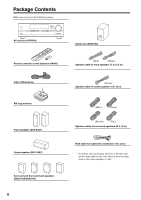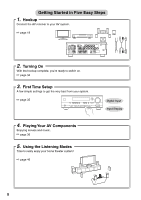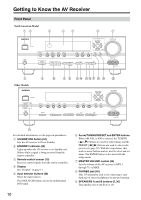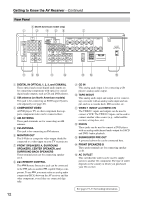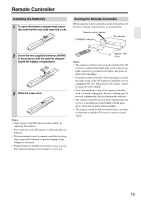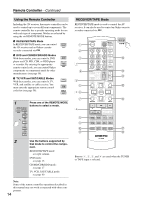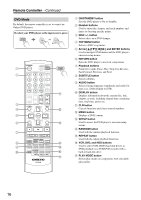Onkyo HT-R540 Owner Manual - Page 11
Display - manual
 |
View all Onkyo HT-R540 manuals
Add to My Manuals
Save this manual to your list of manuals |
Page 11 highlights
Getting to Know the AV Receiver-Continued J TONE, [-], and [+] buttons (44) Used to adjust the bass and treble. K STEREO button (46) Selects the Stereo listening mode. L LISTENING MODE [ ]/[ ] buttons (46) Select the listening modes. M DISPLAY button (37) Displays various information about the currently selected input source. N DIGITAL INPUT button (35, 56) Used to assign the digital inputs and to specify the format of digital input signals. O DIMMER button (44) Adjusts the display brightness. P MEMORY button (39) Used when storing or deleting radio presets. Q TUNING MODE button (38) Selects the Auto or Manual tuning mode for AM and FM radio. R RETURN button Selects the previously displayed setup menu. S SETUP button Used to access the setup menus. T VIDEO 3 INPUT (28, 57) Used to connect a camcorder, games console, and so on. There are jacks for composite video and analog audio. U PURE AUDIO button and indicator (46) The North American model doesn't have this button and indicator. Selects the Pure Audio listening mode. The indicator lights up when this mode is selected. Display 12 3 4 5 6 For detailed information, see the pages in parentheses. 1 A and B speaker indicators (5, 36) Indicator A lights up when speaker set A is on. Indicator B lights up when speaker set B is on. 2 MUTING indicator (44) Flashes while the AV receiver is muted. 3 Listening mode and format indicators (48) Show the selected listening mode and the format of digital audio signals. 4 Radio indicators TUNED (38): Lights up when tuned to a radio station. AUTO (38): For AM and FM radio, lights up when Auto Tuning is selected, and disappears when Manual Tuning mode is selected. XM (North American models only) (40): Lights up when XM radio is selected. MEMORY (39): Lights up when presetting radio stations. FM STEREO (38): Lights up when tuned to a stereo FM station. 5 SLEEP indicator (45) Lights up when the Sleep function has been set. 6 Message area Displays various information about the selected input source. 11