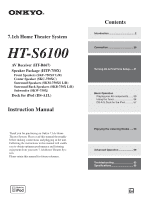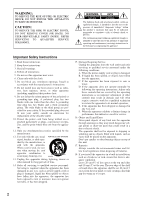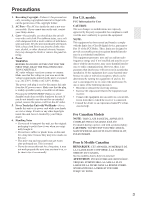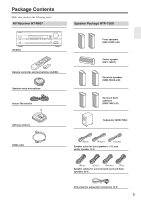Onkyo HT-R667 Owner Manual
Onkyo HT-R667 Manual
 |
View all Onkyo HT-R667 manuals
Add to My Manuals
Save this manual to your list of manuals |
Onkyo HT-R667 manual content summary:
- Onkyo HT-R667 | Owner Manual - Page 1
Theater System HT-S6100 AV Receiver (HT-R667) Speaker Package (HTP-750X) Front Speakers (SKF-750XF L/R) Center Speaker (SKC-750XC) Surround Speakers (SKM-750XS L/R) Surround Back Speakers (SKB-750X L/R) Subwoofer (SKW-750X) Dock for iPod (DS-A1L) Instruction Manual Thank you for purchasing an Onkyo - Onkyo HT-R667 | Owner Manual - Page 2
(OR BACK). NO USER-SERVICEABLE PARTS INSIDE. REFER SERVICING TO QUALIFIED SERVICE PERSONNEL. WARNING AVIS instructions. Adjust only those controls that are covered by the operating instructions as an improper adjustment of other controls may result in damage and will often require extensive work - Onkyo HT-R667 | Owner Manual - Page 3
circuit dif- ferent from that to which the receiver is connected. • Consult the dealer or an experienced radio/TV techni- cian for help. For Canadian Models NOTE: THIS CLASS B DIGITAL APPARATUS COMPLIES WITH CANADIAN ICES-003. For models having a power cord with a polarized plug: CAUTION: TO PREVENT - Onkyo HT-R667 | Owner Manual - Page 4
in own responsibility, that the ONKYO product described in this instruction manual is in compliance with the corresponding 750XS close to TV or a computer monitor because they have no magnetic shield. Input Signal Warning The speakers can handle the specified input power when used for normal music - Onkyo HT-R667 | Owner Manual - Page 5
following items: AV Receiver HT-R667 HT-R667 Remote controller and two batteries (AA/R6) Speaker setup microphone Indoor FM antenna AM loop antenna HDMI cable Speaker Package HTP-750X Front speakers (SKF-750XF L/R) Center speaker (SKC-750XC) Surround speakers (SKM-750XS L/R) Surround back speakers - Onkyo HT-R667 | Owner Manual - Page 6
Package Contents-Continued 4 floor pads for the subwoofer Rubber spacers [28] (For the speakers) Base for horizontal mounting (For the center speaker) Dock for iPod DS-A1L * In catalogs and on packaging, the letter at the end of the product name indicates the color. Specifications and operation are - Onkyo HT-R667 | Owner Manual - Page 7
MIC MASTER VOLUME or AUX INPUT VIDEO L AUDIO R AV RECEIVER HT-R667 Speaker set A On Off Speaker set B On Off On Off Indicator AB A B Output Set A: 5.1 channels Set B: 2 channels Set A: 7.1 channels Set B: 2 channels No sound Main Room (speaker set A) Front left speaker Subwoofer Center - Onkyo HT-R667 | Owner Manual - Page 8
• Color-coded speaker terminals and speaker cable SKW-750X Bass Reflex Powered Subwoofer • 10 inch cone woofer • Max. power:290 W Dock DS-A1L • Play your iPod music through your Onkyo audio system and enjoy great sound • Control your iPod with your Onkyo remote controller • Supports all iPod models - Onkyo HT-R667 | Owner Manual - Page 9
. U.S. and foreign patents pending. Audyssey 2EQ and Dynamic EQ are trademarks of Audyssey Laboratories. *7 Theater-Dimensional is a trademark of Onkyo Corporation. * iPod is a trademark of Apple Inc., registered in the U.S. and other countries. * "x.v.Color" is a trademark of Sony Corporation. This - Onkyo HT-R667 | Owner Manual - Page 10
Important Safety Instructions 2 Precautions 3 Speaker Precautions 4 Package Contents 5 AV Receiver HT-R667 5 Speaker Package HTP-750X 5 Dock for iPod DS-A1L 6 Using Two Sets of Speakers 7 Speaker Sets A and B 7 Sub Room (speaker set B 7 Main Room (speaker set A 7 Features 8 Speaker - Onkyo HT-R667 | Owner Manual - Page 11
Recorder, or MD Player 89 Controlling a Cassette Recorder 90 Controlling a TV 91 Troubleshooting 92 Specifications 96 7.1ch Home Theater Speaker Package 97 Dock DS-A1L 97 Video Resolution Chart 98 Onscreen Setup Menu Map 99 * To reset the AV receiver to its factory defaults, turn it on and - Onkyo HT-R667 | Owner Manual - Page 12
SETUP MIC AUX INPUT VIDEO L AUDIO R AV RECEIVER HT-R667 J K L control (50) Sets the AV receiver to On or Standby. B STANDBY indicator (41) Lights up when the AV receiver is on Standby and flashes while a signal is being received from the remote controller. Sets the volume of the AV receiver - Onkyo HT-R667 | Owner Manual - Page 13
50) Indicator A lights up when speaker set A is on. Indicator B lights up when speaker set B is on. 2 MUTING indicator (51) Flashes while the AV receiver is muted. 3 Listening mode and format indicators (59) Show the selected listening mode and audio input signal format. 4 Tuning indicators (54) FM - Onkyo HT-R667 | Owner Manual - Page 14
speakers, center, surround, and surround back speakers. J REMOTE CONTROL This (Remote Interactive) jack can be con- nected to the jack on another -capable Onkyo component for remote and system control. To use , you must make an analog audio connection (RCA) between the AV receiver and the other - Onkyo HT-R667 | Owner Manual - Page 15
to Know the AV Receiver-Continued M CBL/SAT IN A cable or satellite receiver can be connected here. There are S-Video and composite video input jacks for connecting the video signal, and there are analog audio input jacks for connecting the audio signal. N VCR/DVR IN/OUT A video component, such as - Onkyo HT-R667 | Owner Manual - Page 16
the subwoofer on when the input signal exceeds a certain level. If the Auto Standby function does not work reliably, try slightly increasing or decreasing the subwoofer output level on the AV receiver (page 81). To AC outlet 23 Front, Center, Surround, and Surround back speakers (SKF-750XF, SKC - Onkyo HT-R667 | Owner Manual - Page 17
be removed as soon as possible to prevent damage from leakage or corrosion. 30˚ 30˚ Approx. 16 ft. Notes: • The remote controller may not work reliably if the AV receiver is subjected to bright light, such as direct sunlight or inverter-type fluorescent lights. Keep this in mind when installing - Onkyo HT-R667 | Owner Manual - Page 18
button (50) Adjusts the volume of the AV receiver regardless of the currently selected remote controller mode. L RETURN button Returns to the previous display when changing settings. M AUDIO button (71) Used to change audio settings. When the Audio TV Out setting is set to On (page 82), this button - Onkyo HT-R667 | Owner Manual - Page 19
Remote Controller-Continued Controlling a Dock DS-A1L To control your iPod when it's seated in the supplied DS-A1L Dock, which is connected to the HT-R667's DOCK jack, press the [DOCK] REMOTE MODE button. See page 37 for details on connecting the DS-A1L Dock. To control an RI Dock other than the DS - Onkyo HT-R667 | Owner Manual - Page 20
AV receiver's superb capabilities, you can enjoy surround sound Onkyo's original DSP listening modes. Front left and right speakers (SKF-750XF) These output the main sound. Their role in a home theater is to provide a solid anchor for the sound bass sounds of the LFE (Low-Frequency Effects) channel. - Onkyo HT-R667 | Owner Manual - Page 21
. No matter how many speakers you use, a powered subwoofer is recommended for a powerful and solid bass. To get the best from your surround-sound system, you must set the speaker settings. You can do this automatically (see page 42) or manually (see page 74). Speaker Connection Precautions Read the - Onkyo HT-R667 | Owner Manual - Page 22
on, speaker set A is reduced to 5.1-channel playback. The following illustration shows which speaker should be connected to each pair of terminals. If you're using only one surround back speaker, connect it to the left (L) SURR BACK SPEAKERS terminals. IN 3 (CBL/SAT) IN 2 HDMI ASSIGNABLE (VCR - Onkyo HT-R667 | Owner Manual - Page 23
AV stand, aim it toward the listening position. The center speaker should sit securely on the base. If it's loose, try resetting possible sound from mounting screw's ability to support a speaker depends on how a cable/pipe detector to check for any power cables or water pipes before making any holes - Onkyo HT-R667 | Owner Manual - Page 24
connect commercially available outdoor FM and AM antennas. The AV receiver won't pick up any radio signals without any antenna connected, so you must connect the antenna as far away as possible from your AV receiver, TV, speaker cables, and power cords. If you cannot achieve good reception with the - Onkyo HT-R667 | Owner Manual - Page 25
should be situated well away from power lines and other high-voltage equipment. FM and TV reception, as this can cause interference problems. If circumstances demand it, use a TV/FM cable AM ANTENNA Outdoor AM antennas work best when installed horizontally outside, AV receiver To TV (or VCR) 25 - Onkyo HT-R667 | Owner Manual - Page 26
audio and video cables away from power cords and speaker cables. Right! Wrong! AV Cables and Jacks Audio/Video HDMI Cable Jack Description HDMI connections can carry uncompressed stan- HDMI dard- or high-definition digital video and audio and offer the best picture and sound quality. Video - Onkyo HT-R667 | Owner Manual - Page 27
simply by changing the input source on the AV receiver. : Signal Flow Video Video Audio Audio TV, projector, etc. DVD player, etc. Speakers (see page 22 for hookup details) Which Connections Should I Use? The AV receiver supports several connection formats for compatibility with a wide range - Onkyo HT-R667 | Owner Manual - Page 28
. Video input signals flow through the AV receiver as shown, with composite video, SVideo, and component video sources all being upconverted for the HDMI output. The composite video, S-Video, and component video outputs pass through their respective input signals as they are. When you connect audio - Onkyo HT-R667 | Owner Manual - Page 29
or the COMPONENT VIDEO OUT, use the HT-R667's own display when changing settings. • To enjoy Dolby Digital and DTS, use connection b or c . Connection A B C a b c AV receiver COMPONENT VIDEO OUT MONITOR OUT S MONITOR OUT V CBL/SAT IN L/R DIGITAL IN COAXIAL 2 DIGITAL IN OPTICAL 1 Signal flow TV - Onkyo HT-R667 | Owner Manual - Page 30
outputs for connection a . Connection A B C a b c AV receiver COMPONENT VIDEO IN 1 DVD IN S DVD IN V DVD IN FRONT L/R DIGITAL IN COAXIAL 1 DIGITAL IN OPTICAL 1 Signal flow DVD player Component video output S-Video output Composite video output Analog audio L/R output Digital coaxial output - Onkyo HT-R667 | Owner Manual - Page 31
AV Receiver Operation" on page 50. To adjust the subwoofer sensitivity for the multichannel input, see "Using the Audio Adjust Settings" on page 69-70. DIGITAL IN 1 (DVD) COAXIAL 2 (CBL/SAT) 1 (VCR/DVR) OPTICAL 2 (CD) ASSIGNABLE IN 4 IN 3 (CBL/SAT) IN 2 HDMI SPEAKER R REMOTE CONTROL R CD - Onkyo HT-R667 | Owner Manual - Page 32
connection b or c . Connection A B C a b c b c AV receiver COMPONENT VIDEO IN 2 VCR/DVR IN S VCR/DVR IN V VCR/DVR IN L/R DIGITAL IN COAXIAL 2 DIGITAL IN OPTICAL 1 Signal flow VCR or DVR Component video output S-Video output Composite video output Analog audio L/R output Digital coaxial output - Onkyo HT-R667 | Owner Manual - Page 33
-AMP for FRONT SPEAKERS L SURR B R A ZONE 2 LINE OUT L PRE OUT SUB WOOFER REMOTE CONTROL R CD TAPE R CBL/SAT VCR/DVR R R SUB WOOFER a DVD L R AUDIO IN S VIDEO IN VIDEO IN VCR or DVR Notes: • The AV receiver must be turned on for recording. Recording is not possible while it's on - Onkyo HT-R667 | Owner Manual - Page 34
connection b or c . Connection A B C a b c AV receiver COMPONENT VIDEO IN 2 CBL/SAT IN S CBL/SAT IN V CBL/SAT IN L/R DIGITAL IN COAXIAL 2 DIGITAL IN OPTICAL 1 Signal flow Video source Component video output S-Video output Composite video output Analog audio L/R output Digital coaxial output - Onkyo HT-R667 | Owner Manual - Page 35
, DVD players, set-top boxes, and other video components. Until now, several separate video and audio cables have been required to connect AV components. With HDMI, a single cable can carry control signals, digital video, and up to eight channels of digital audio (2-channel PCM, multichannel digital - Onkyo HT-R667 | Owner Manual - Page 36
check has to be performed on your TV before an HDMI source component can output any signals. If your TV is off or set to a different input source, the AV receiver may produce no sound or the sound may be distorted. • The HDMI audio signal (sampling rate, bit length, etc.) may be restricted by the - Onkyo HT-R667 | Owner Manual - Page 37
CENTER SURR BACK L REMOTE CONTROL R CD TAPE R CBL/SAT VCR/DVR R SUB WOOFER DVD DOCK (for DS-A1L) Notes: • To connect an RI dock other than the DS-A1L, refer to its instruction manual. • While your iPod is seated in the Dock, its battery will be charged when the AV receiver is set to On or - Onkyo HT-R667 | Owner Manual - Page 38
1 (VCR/DVR) OPTICAL 2 (CD) ASSIGNABLE REMOTE CONTROL IN 4 IN 3 (CBL/SAT) IN 2 HDMI ASSIGNABLE (VCR/DVR) IN 1 (DVD) OUT COMPONENT VIDEO Y CB/ PB CR/ PR IN 2 (CBL b c AV receiver CD IN L/R DIGITAL IN COAXIAL 2 DIGITAL IN OPTICAL 2 Signal flow ⇐ ⇐ ⇐ CD or turntable Analog audio L/R output - Onkyo HT-R667 | Owner Manual - Page 39
for playback, use connections a and b , or a and c . Connection a b c AV receiver TAPE IN L/R TAPE OUT L/R DIGITAL IN COAXIAL 2 DIGITAL IN OPTICAL 2 Signal flow Cassette, CDR, MD, or DAT recorder Analog audio L/R output Analog audio L/R input Digital coaxial output Digital optical output 39 - Onkyo HT-R667 | Owner Manual - Page 40
select Multich to hear all channels (see page 50), as the Direct Change function selects the DVD IN FRONT L/R jacks. Remote Control You can use the AV receiver's remote controller to control your other -capable Onkyo components. You must enter the appropriate remote control code first (see page 85 - Onkyo HT-R667 | Owner Manual - Page 41
on a TV that is connected to the HDMI OUT. If your TV is connected to the composite video or S-Video MONITOR OUT, or the COMPONENT VIDEO OUT, use the HT-R667's own display when changing settings. AV receiver ON/STANDBY Remote controller or On the AV receiver, press the [ON/STANDBY] button. On the - Onkyo HT-R667 | Owner Manual - Page 42
L AUDIO R AV RECEIVER HT-R667 2, 8 3-7 TV TV TV TV TV TV : Listening area : Listening position 42 The onscreen setup menus appear only on a TV that is connected to the HDMI OUT. If your TV is connected to the composite video or S-Video MONITOR OUT, or the COMPONENT VIDEO OUT, use the - Onkyo HT-R667 | Owner Manual - Page 43
conditioners, fluorescent lights, home appliances, light dimmers, or other devices. • Cell phones should be turned off or placed away from all audio electronics during the measurement process as Radio Frequency Interference (RFI) may cause measurement dis- ruptions (even if the cell phone is not - Onkyo HT-R667 | Owner Manual - Page 44
Setup AUDYSSEY Review Speaker configuration Subwoofer : No Front : 40Hz Center : 40Hz Surround : 40Hz an option, and then press [ENTER]. The options are: Save: Save the calculated settings and exit the automatic speaker setup. Cancel: ❏ Speaker Detect Errors Auto Speaker Setup - Onkyo HT-R667 | Owner Manual - Page 45
is set too high and the sound distorts, detection issues may occur, so use an appropriate volume level. Writing Error! Retry Cancel This message appears if saving fails. Try saving again. If this message appears after 2 or 3 attempts, the AV receiver is probably malfunctioning. Contact your Onkyo - Onkyo HT-R667 | Owner Manual - Page 46
input selector. • When an HDMI IN is assigned to an input selector as explained here, the digital audio input for that input selector is automatically set to the same HDMI IN. See "Digital Input Setup" on page 47. • This procedure can also be performed on the AV receiver by using its [SETUP], [ENTER - Onkyo HT-R667 | Owner Manual - Page 47
Select if you're not using the COMPONENT VIDEO OUT. Press the [SETUP] button. Setup closes. 1 Press the [RECEIVER] button, Note: followed by the [SETUP] button. • This procedure can also be performed on the AV The main menu appears onscreen. receiver by using its [SETUP], [ENTER], and arrow - Onkyo HT-R667 | Owner Manual - Page 48
AV receiver by using its [SETUP], [ENTER], and arrow buttons. Changing the Input Display If you connect an -capable Onkyo VIDEO L AUDIO R AV RECEIVER HT-R667 HDMI IN is assigned to an input selector in "HDMI Input Setup" on page 46, this input assignment is automatically set to the same HDMI - Onkyo HT-R667 | Owner Manual - Page 49
MIC AUX INPUT VIDEO L AUDIO R AV RECEIVER HT-R667 1 2, 3 When an input source is selected, the AV receiver checks the relevant audio inputs for the presence of an audio signal and automatically selects an input. With this setting, you can specify which audio inputs the AV receiver will check - Onkyo HT-R667 | Owner Manual - Page 50
MEMORY TUNING MODE CLEAR SETUP MIC AUX INPUT VIDEO L AUDIO R AV RECEIVER HT-R667 1 3 1, 2 3 Subwoofer's rear panel 4 MIN MAX OUTPUT LEVEL 1 AV receiver DVD VCR/DVR CBL/SAT AUX TAPE TUNER CD Remote controller Use the AV receiver's input selector buttons to select an input source - Onkyo HT-R667 | Owner Manual - Page 51
CLEAR SETUP MIC AUX INPUT VIDEO L AUDIO R AV RECEIVER HT-R667 PHONES DIMMER Setting the Display Brightness You can adjust the brightness of the display. Remote controller Press the [RECEIVER] REMOTE MODE button, and then press the remote controller's [DIMMER] button repeatedly to select - Onkyo HT-R667 | Owner Manual - Page 52
the front left and front right channels can be heard in the headphones. Note: • This procedure can also be performed on the AV receiver by using its [DISPLAY] button. The following information can typically be displayed: Input source & volume*1 Signal format*2 or sampling frequency Input source - Onkyo HT-R667 | Owner Manual - Page 53
GAME LISTENING MODE DISPLAY DIGITAL INPUT DIMMER MEMORY TUNING MODE CLEAR SETUP MIC AUX INPUT VIDEO L AUDIO R AV RECEIVER HT-R667 DIGITAL INPUT 1 DIGITAL INPUT Press and hold the AV receiver's [DIGITAL INPUT] button for about 3 seconds. 2 DIGITAL INPUT While "Auto" is displayed (about - Onkyo HT-R667 | Owner Manual - Page 54
CLEAR SETUP MIC AUX INPUT VIDEO L AUDIO R AV RECEIVER HT-R667 TUNING MODE With the signal from a stereo FM station is weak, it may be impossible to get good reception. In this case, switch to Manual Tuning mode and listen to the station in mono. Note: • You can also use the remote controller - Onkyo HT-R667 | Owner Manual - Page 55
MOVIE/TV MUSIC GAME LISTENING MODE DISPLAY DIGITAL INPUT DIMMER MEMORY TUNING MODE CLEAR SETUP MIC AUX INPUT VIDEO L AUDIO R AV RECEIVER HT-R667 DISPLAY Press the [DISPLAY] button to display the available information. Number buttons D.TUN Band Frequency Preset # Listening mode - Onkyo HT-R667 | Owner Manual - Page 56
MEMORY TUNING MODE CLEAR SETUP MIC AUX INPUT VIDEO L AUDIO R AV RECEIVER HT-R667 CH +/- PRESET To select a preset, use the PRESET [ ]/[ ] buttons or the remote controller's CH [+/-] button. You can also use the remote controller's number buttons to select a preset directly. Deleting Presets - Onkyo HT-R667 | Owner Manual - Page 57
Power indicator will change as well. • Using the AV receiver's Remote Controller: You can use the AV receiver's remote controller to control basic iPod functions. * If you use your iPod's controls to start an iPod slideshow or video, this function will not work, so use the remote controller instead - Onkyo HT-R667 | Owner Manual - Page 58
is connected. Notes: • To use this function, your iPod must be in the Dock, and the Dock must be connected to the AV receiver. • When you use this function, be sure to set the AV receiver's volume control to a suitable level. • The AV receiver may take several seconds to star- tup, so you might not - Onkyo HT-R667 | Owner Manual - Page 59
AV receiver with a digital audio connection (coaxial, optical, or HDMI). • The listening modes you can select depend on the format of the input signal speaker set A is off. Selecting on the AV Receiver MUSIC VIDEO L AUDIO R AV RECEIVER HT-R667 GAME MOVIE/TV Selecting with the Remote Controller - Onkyo HT-R667 | Owner Manual - Page 60
channel kHz*1 192kHz*2 Analog Multichannel 32-96kHz*1 176.4/192kHz*2 Multichannel 2ch Mono/ MultiMultiplex channel 2ch ✔ *1. 32/44,1/48/88.2/96kHz *2. DVD-Audio discs output multichannel 176.4/192kHz PCM only via HDMI. *3. If there are no surround back speakers, Dolby Pro Logic II is used. - Onkyo HT-R667 | Owner Manual - Page 61
✔ ✔✔ *1. If there are no surround back speakers, depending on the input signal, Dolby Digital may be used. *2. If surround speakers. Requires 6.1/7.1 speakers. Requires 7.1 speakers. Note: • With some HD DVD and Blu-ray discs, a noise may be heard during playback. This may occur when the audio - Onkyo HT-R667 | Owner Manual - Page 62
speakers, Dolby Pro Logic II is used. *3. Cannot be selected with some source formats. *4. Available only when using surround speakers. *5. DTS 96/24 is processed as DTS. Requires 6.1/7.1 speakers. Requires 7.1 speakers. Mono ✔ DTS Discrete/Matrix DVD, CD, etc. ✔ ✔ ✔*1 1 1 62 - Onkyo HT-R667 | Owner Manual - Page 63
✔ ✔ AllChStereo ✔ ✔ ✔ Stereo ✔ ✔ ✔ ✔ ✔ ✔ *1. If there are no surround back speakers, Dolby Pro Logic II is used. *2. Cannot be selected with some source formats. may be heard during playback. This may occur when the audio format changes during playback. It is not a malfunction. 63 - Onkyo HT-R667 | Owner Manual - Page 64
PLII Game/Dolby PLIIx Game*2 DolbyEX ✔ ✔*3 AllChStereo ✔ ✔ ✔ FullMono AllChStereo ✔ ✔ ✔ ✔ ✔ ✔ Stereo ✔ ✔ ✔ *1. 192kHz DTS-HD Master Audio sources are processed at 96kHz. *2. If there are no surround back speakers, Dolby Pro Logic II is used. *3. Cannot be selected with some source - Onkyo HT-R667 | Owner Manual - Page 65
✔ ✔ *1. DSD signals are processed after conversion to PCM. *2. If there are no surround back speakers, Dolby some source formats. *4. Available only when using surround speakers. DSD*1 Multichannel (3/2.1) 2ch SACD ✔ ✔ , selecting PCM will provide the best sound quality. Note: • With some HD - Onkyo HT-R667 | Owner Manual - Page 66
Dolby format offers up to 7.1 discrete channels of digital audio with 48/96 kHz, up to 5.1-channels with 192 kHz sampling rate. For the signals supported by the AV receiver, see page 63. DTS The DTS digital surround-sound format supports up to 5.1 discrete channels and uses less compression for high - Onkyo HT-R667 | Owner Manual - Page 67
channels of digital audio with 48/96 kHz, up to 5.1-channels with 192 kHz sampling rate. For the signals supported by the AV receiver, see page 64. DTS Express This format supports up to 5.1 channels 5.1 surround sound even with only two or three speakers. This works by controlling how sounds reach - Onkyo HT-R667 | Owner Manual - Page 68
see which signals AUX TAPE TUNER can be output and recorded. CD Remote controller You can watch the source while recording it. The AV receiver's MASTER VOLUME control has no effect on recording. Recording from Different AV Sources You can overdub audio onto your video recordings by simultaneously - Onkyo HT-R667 | Owner Manual - Page 69
Adjusting the Listening Modes Using the Audio Adjust Settings With the Audio Adjust functions and settings, you can adjust the sound and listening modes as you like. 1 Press the [RECEIVER] REMOTE MODE button, followed by the [SETUP] button. The main menu appears onscreen. If the main menu - Onkyo HT-R667 | Owner Manual - Page 70
). This setting controls the front left, right, and center mix, allowing you to adjust the weight of the center channel sound. It can be adjusted from 0 to 7. The default value is 3. Neo:6 Music ■ Center Image The DTS Neo:6 Music listening mode creates 6-channel surround sound from 2-channel stereo - Onkyo HT-R667 | Owner Manual - Page 71
on the material that you are playing and the intention of the original sound designer, and with some material there will be little or no effect when you select the different options. • The Late Night function is set to Off when the AV receiver is set to Standby. For Dolby TrueHD sources, it will be - Onkyo HT-R667 | Owner Manual - Page 72
AV receiver is muted. • Speakers that are set to No or None in the Speaker Configuration cannot be adjusted (see page 74). • This setting is not available when the Direct listening mode is used with an analog input signal. Music Optimizer ■ M.Optimizer The Music Optimizer function enhances the sound - Onkyo HT-R667 | Owner Manual - Page 73
signal. You can still select the other listening modes, although the default listening mode will be used the next time you turn on the AV receiver. 1 Press the [RECEIVER] REMOTE press [ENTER]. The audio formats supported by that input mode for 2-channel (2/0) stereo Audio (input via HDMI). 192k - Onkyo HT-R667 | Owner Manual - Page 74
menus appear only on a TV that is connected to the HDMI OUT. If your TV is connected 6 to the composite video or S-Video MONITOR OUT, or the COMPONENT VIDEO OUT, use the HT- R667's own display when changing settings. 1 Press the [RECEIVER] button fol- lowed by the [SETUP] button. 2 Use the - Onkyo HT-R667 | Owner Manual - Page 75
bass performance from your speaker system, you need to set the crossover frequency according to setting, look up the frequency response in the manuals supplied with your speakers and set accordingly. • Choose a higher crossover frequency if you want more sound from your subwoofer. • These settings - Onkyo HT-R667 | Owner Manual - Page 76
function, you can boost bass out- put by feeding bass sounds from the front left, right, and center channels to the subwoofer. This function can be set only if the Subwoofer setting (step 4) is set to Yes, and the Front setting (step 5) is set to Large in the Speaker Configuration on page 74 - Onkyo HT-R667 | Owner Manual - Page 77
be adjusted while a pair of headphones is connected or the AV receiver is muted. • While speaker set B is on, you can adjust the volume of the left and right speakers, from -12 dB to +12 dB. • While speaker set B is on, you cannot adjust the levels of speaker set A's surround back speakers. 77 - Onkyo HT-R667 | Owner Manual - Page 78
, surround, and surround back speak- ers can be adjusted at 80Hz, 250Hz, 800Hz, 2500Hz, and 8000Hz. The subwoofer can be adjusted at 40Hz, 80Hz, and 160Hz. • While the Direct listening mode is selected, the equalizer settings have no effect. • This procedure can also be performed on the AV receiver - Onkyo HT-R667 | Owner Manual - Page 79
audio signal. The delay can be set from 0 to 100 milliseconds (msec) in 10 millisecond steps. Use the Left and Right [ ]/[ ] buttons to set the delay. To view the TV picture while setting the delay, press [ENTER]. If HDMI Lip Sync is enabled (see page 82), and your TV or display supports HDMI Lip - Onkyo HT-R667 | Owner Manual - Page 80
items on the Miscellaneous menu. 1 Press the [RECEIVER] REMOTE MODE button, followed by the [SETUP] button. The the AV receiver was last turned off, select Last. Note: • The Power On Volume setting cannot be set higher than the Maximum Volume setting. ■ Headphone Level With this setting, - Onkyo HT-R667 | Owner Manual - Page 81
This procedure can also be performed on the AV receiver by using its [SETUP], [ENTER], and arrow buttons. Remote Control ■ Remote ID When several Onkyo components are used in the same room, their remote ID codes may overlap. To differentiate the AV receiver from the other components, you can change - Onkyo HT-R667 | Owner Manual - Page 82
. Normally, it should be set to Off. Off: HDMI audio is not output (default). On: HDMI audio is output. Notes: • If On is selected and the signal can be output by the TV, the AV receiver will output no sound through its speakers. • When TV Control is enabled, this setting is set to Auto. • With some - Onkyo HT-R667 | Owner Manual - Page 83
: • The Power Control setting can be set only when the above Control setting is set to Enable. • HDMI power control only works with RIHD-compatible components that support it and may not work properly with some components due to their settings or compatibility. • When set to Enable, the AV receiver - Onkyo HT-R667 | Owner Manual - Page 84
89) Onkyo cassette recorder with (page 90) Entering Remote Control Codes You'll need to enter a code for each component that you want to control. Remote indicator REMOTE MODE DISPLAY RECEIVER 1 Look up the component's remote control code in the separate Remote Control Codes list. The codes - Onkyo HT-R667 | Owner Manual - Page 85
the AV receiver, not the component. This allows you to control components that are out of view, in a rack, for example. 1 Make sure the Onkyo component is connected with an cable and an analog audio cable (RCA). See page 40 for details. 2 Enter the appropriate remote control code to the REMOTE MODE - Onkyo HT-R667 | Owner Manual - Page 86
code for controlling an Onkyo DVD player. For details on entering a remote control code for a different component, see page 84. Press the appropriate REMOTE MODE button first A L DVD M N B C O D E P F G Q R H I S J T K U * With some components, certain buttons may not work - Onkyo HT-R667 | Owner Manual - Page 87
a remote control code for a different component, see page 84. Press the appropriate REMOTE MODE button first A J VCR/DVR K L B C M D E N F G O H P Q I R * With some components, certain buttons may not work as expected, and some may not work at all. A ON/STANDBY button Set the video - Onkyo HT-R667 | Owner Manual - Page 88
buttons. For details on entering a remote control code for a different component, see page 84. Press the appropriate REMOTE MODE button first A 7 CBL/SAT 8 9 J B K C D L M N E 6 O A ON/STANDBY button Set the component to On or Standby. B GUIDE button Displays the onscreen program - Onkyo HT-R667 | Owner Manual - Page 89
remote control code for controlling an Onkyo CD player. For details on entering a remote control code for a different component, see page 84. Press the appropriate REMOTE MODE button first A I CD J K L B C D M E F N G O A ON/STANDBY button Set . The [+10] button works as a +10 button - Onkyo HT-R667 | Owner Manual - Page 90
) Mutes or unmutes the AV receiver. G VOL [ ]/[ ] button (50) Adjusts the volume of the AV receiver. H Stop [ ] button Stops playback. Note: • An Onkyo cassette recorder connected via can also be controlled in Receiver mode. * With some components, certain buttons may not work as expected, and some - Onkyo HT-R667 | Owner Manual - Page 91
the remote control code for controlling a TV that supports the RIHD*. The TV must be able to receive remote control commands via RIHD and be connected to the AV receiver via HDMI. If controlling your TV via RIHD doesn't work very well, program your TV's remote control code into the [TV] REMOTE MODE - Onkyo HT-R667 | Owner Manual - Page 92
your speakers and input sources. If the AV receiver turns off when you set the volume to maximum, disconnect the power cord, and contact your Onkyo dealer. Audio There's no sound or it's very quiet • To listen to an audio source that's connected to an HDMI input, make sure that input is assigned - Onkyo HT-R667 | Owner Manual - Page 93
DVD-Video discs, you need to select an audio format from a menu or with the AUDIO button on your DVD player's remote controller. Can't get 6.1- or 7.1-channel playback • While speaker set B is on, playback in the main room is reduced to 5.1-channels and the surround back speakers produce no sound - Onkyo HT-R667 | Owner Manual - Page 94
entered remote control code may not be correct. If more than one code is listed, try each one. • With some AV components, certain buttons may not work as expected, and some may not work at all. • To control an Onkyo component that's connected via , point the remote controller at the AV receiver. Be - Onkyo HT-R667 | Owner Manual - Page 95
Video Playback The AV receiver can upscale component video, S-Video, and composite video sources for display on a TV connected to the HDMI OUT. However, if the picture quality of the source is poor, upscaling may make the picture worse or disappear altogether. In this case, try setting the HDMI - Onkyo HT-R667 | Owner Manual - Page 96
/DVR, CBL/SAT, AUX ■ Video Outputs HDMI OUT Component OUT S-Video MONITOR OUT, VCR/DVR (REC OUT) Composite MONITOR OUT, VCR/DVR (REC OUT) ■ Audio Inputs Digital Inputs (Assignable) Analog Inputs Multichannel Inputs 2 (Rear OPT), 2 (Rear COAXIAL) DVD (MULTI CHANNEL), VCR/DVR, CBL/SAT, AUX - Onkyo HT-R667 | Owner Manual - Page 97
× 1 Terminal: Spring Type Color Coded Keyhole slot: 2 Thread insert: 4 inch screw Grille: Fixed Other: Magnetic shielding ■ Surround/Surround Back Speaker (SKM-750XS/SKB-750X) Type: Impedance: 2 Way Closed Type 8 Ω Maximum input power: 110 W Output sound pressure level: 76 dB - Onkyo HT-R667 | Owner Manual - Page 98
The following tables show how video signals at different resolutions are output by the AV receiver. NTSC Output HDMI COMPONENT S-VIDEO COMPOSITE NTSC PAL NTSC PAL Input 1080P 1080i 720P 480P 480i 1080P 1080i 720P 480P 480i 480i 576i 480i 576i HDMI 1080P ✔ 1080i ✔ 720P ✔ 480P ✔ 480i - Onkyo HT-R667 | Owner Manual - Page 99
way to change the AV receiver's various settings. Settings are organized into eight HDMI OUT. If your TV is connected to the composite video or S-Video MONITOR OUT, or the COMPONENT VIDEO OUT, use the HT-R667's own display when changing settings. Menu 1. Input Assign 2. Speaker Setup 3. Audio - Onkyo HT-R667 | Owner Manual - Page 100
Sales & Product Planning Div. : 2-1, Nisshin-cho, Neyagawa-shi, OSAKA 572-8540, JAPAN Tel: 072-831-8023 Fax: 072-831-8163 ONKYO U.S.A. CORPORATION 18 Park Way, Upper Saddle River, N.J. 07458, U.S.A. Tel: 201-785-2600 Fax: 201-785-2650 http://www.us.onkyo.com/ ONKYO EUROPE ELECTRONICS GmbH

E
n
7.1ch Home Theater System
HT-S6100
AV Receiver (HT-R667)
Speaker Package (HTP-750X)
Front Speakers (SKF-750XF L/R)
Center Speaker (SKC-750XC)
Surround Speakers (SKM-750XS L/R)
Surround Back Speakers (SKB-750X L/R)
Subwoofer (SKW-750X)
Dock for iPod (DS-A1L)
Instruction Manual
Thank you for purchasing an Onkyo 7.1ch Home
Theater System. Please read this manual thoroughly
before making connections and plugging in the unit.
Following the instructions in this manual will enable
you to obtain optimum performance and listening
enjoyment from your new 7.1ch Home Theater Sys-
tem.
Please retain this manual for future reference.
Contents
Introduction
.....................................
2
Connection
....................................
20
Turning On & First Time Setup
.....
41
Basic Operation
Playing your AV components
.......
50
Using the Tuner
............................
54
DS-A1L Dock for the iPod
............
57
Enjoying the Listening Modes
.....
59
Advanced Operation
.....................
69
Troubleshooting
............................
92
Specifications
................................
96