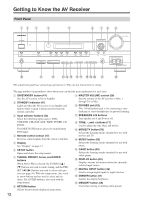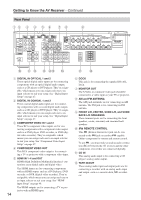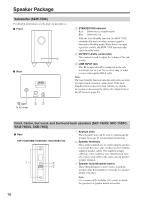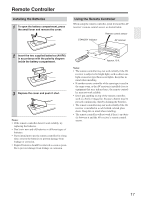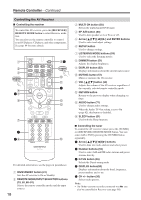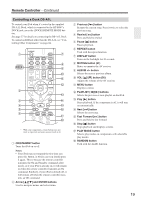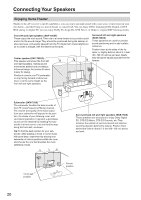Onkyo HT-R667 Owner Manual - Page 15
Cbl/sat In, Vcr/dvr In/out, Dvd In, Dvd Front L/r, Center, Subwoofer, Surr L/r, And Surr Back L/r - receiver hookup
 |
View all Onkyo HT-R667 manuals
Add to My Manuals
Save this manual to your list of manuals |
Page 15 highlights
Getting to Know the AV Receiver-Continued M CBL/SAT IN A cable or satellite receiver can be connected here. There are S-Video and composite video input jacks for connecting the video signal, and there are analog audio input jacks for connecting the audio signal. N VCR/DVR IN/OUT A video component, such as a VCR or DVR, can be connected here for recording and playback. There are S-Video and composite video input and output jacks for connecting the video signal, and there are analog audio input jacks for connecting the audio signal. O DVD IN This input is for connecting a DVD player. There are S-Video and composite video input jacks for connecting the video signal. P DVD FRONT L/R, CENTER, SUBWOOFER, SURR L/R, and SURR BACK L/R This analog multichannel input is for connecting a component with a 5.1/7.1-channel analog audio output, such as a DVD player, DVD-Audio or SACD-capable player, or an MPEG decoder. Q SUBWOOFER PRE OUT This analog audio output can be connected to a powered subwoofer. R FRONT SPEAKERS B These push terminals are for connecting speaker set B. See pages 20-40 for hookup information. 15