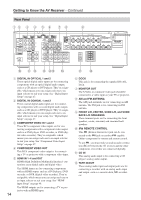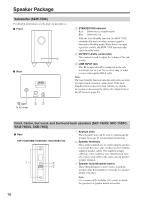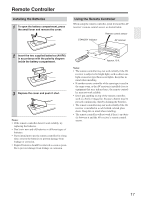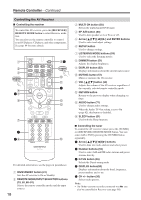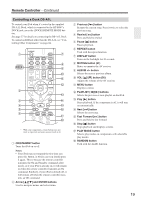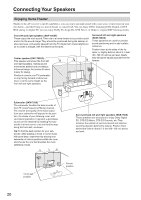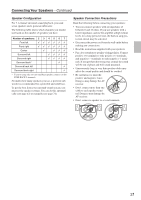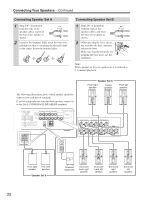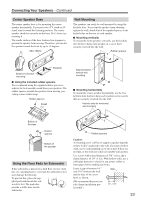Onkyo HT-R667 Owner Manual - Page 18
Controlling the AV Receiver, REMOTE MODE/INPUT SELECTOR buttons
 |
View all Onkyo HT-R667 manuals
Add to My Manuals
Save this manual to your list of manuals |
Page 18 highlights
Remote Controller-Continued Controlling the AV Receiver ■ Controlling the receiver To control the AV receiver, press the [RECEIVER] REMOTE MODE button to select Receiver mode first. You can also use the remote controller to control your DVD player, CD player, and other components. See page 84 for more details. A 2 3 RECEIVER 4 15 6 94 TUNER J K 5 L M 7 2 38 N For detailed information, see the pages in parentheses. A ON/STANDBY button (41) Sets the AV receiver to On or Standby. B REMOTE MODE/INPUT SELECTOR buttons (19, 50, 86-91) Selects the remote controller modes and the input sources. 18 C MULTI CH button (50) Selects the multichannel DVD input. D SP A/B button (50) Used to turn speaker set A or B on or off. E Arrow and ENTER buttons Used to select and adjust settings. F SETUP button Used to change settings. G LISTENING MODE buttons (59) Used to select the listening modes. H DIMMER button (51) Adjusts the display brightness. I DISPLAY button (52) Displays information about the current input source. J MUTING button (51) Mutes or unmutes the AV receiver. K VOL [ ]/[ ] button (50) Adjusts the volume of the AV receiver regardless of the currently selected remote controller mode. L RETURN button Returns to the previous display when changing settings. M AUDIO button (71) Used to change audio settings. When the Audio TV Out setting is set to On (page 82), this button is disabled. N SLEEP button (51) Used with the Sleep function. ■ Controlling the tuner To control the AV receiver's tuner, press the [TUNER] (or [RECEIVER]) REMOTE MODE button. You can select AM or FM by pressing the [TUNER] button repeatedly. 1 Arrow buttons Used to tune into radio stations and select preset. 2 Number buttons (55) Used to select AM and FM radio stations and preset stations directly. 3 D.TUN button (55) Selects the Direct tuning mode. 4 DISPLAY button(55) Displays information about the band, frequency, preset number, and so on. 5 CH +/- button (56) Selects radio presets. Note: • An Onkyo cassette recorder connected via can also be controlled in Receiver (see page 90).