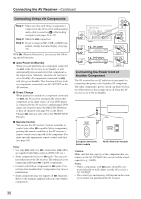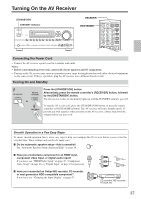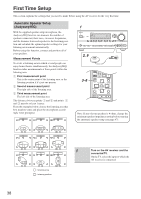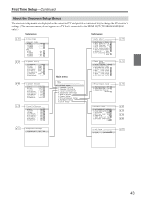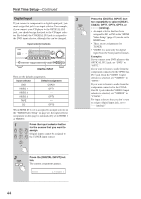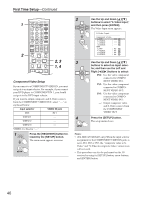Onkyo TX SR674 Owner Manual - Page 41
Error Messages, Reviewing the Results
 |
UPC - 751398007118
View all Onkyo TX SR674 manuals
Add to My Manuals
Save this manual to your list of manuals |
Page 41 highlights
First Time Setup-Continued Error Messages While the automatic speaker setup is in progress, one of the following error messages may appear: ❏ Ambient noise is too high Auto Speaker Setup Ambient noise is too high. Retry Cancel This message appears if the background noise is too loud and the measurements cannot be performed properly. Remove the source of the noise and try again. Retry: Return to step 2 and try again. Cancel: Cancel the automatic speaker setup. ❏ Speaker Detect Errors Auto Speaker Setup Speaker Detect Error: FL:Yes FR:No SL:--- SR:--SBL:--- SBR:--- C:Yes SW Retry Cancel One of the front speakers has not been detected. Auto Speaker Setup Speaker Detect Error: FL:Yes FR:Yes SL:Yes SR:No SBL:Yes SBR:Yes C:Yes SW:Yes Retry Cancel One of the surround speakers has not been detected. Auto Speaker Setup Speaker Detect Error: FL:Yes FR:Yes SL:No SR:No SBL:Yes SBR:Yes C:Yes SW:Yes Retry Cancel The surround back speakers have been detected but the surround speakers haven't. Auto Speaker Setup Speaker Detect Error: FL:Yes FR:Yes SL:Yes SR:Yes SBL:No SBR:Yes C:Yes SW:Yes Retry Cancel The right surround back speaker has been detected but the left surround back speaker hasn't. Make sure speakers that cannot be detected are connected properly. Retry: Return to step 2 and try again. Cancel: Cancel the automatic speaker setup. Reviewing the Results Use the Up and Down [ ]/[ ] buttons to select the settings that you want to review, and then press [ENTER]. Auto Speaker Setup Save Review SP Config Review SP Distance Review SP Level Cancel The options are: Review SP Config: Review the speaker configuration settings. Review SP Distance: Review the speaker distance settings. Review SP Level: Review the speaker level settings. Auto Speaker Setup Review SP Config Subwoofer :Yes Front :FullBand Center :80Hz Surround :100Hz Surr Back :150Hz SurrBack ch:2ch 41