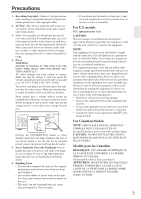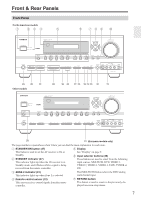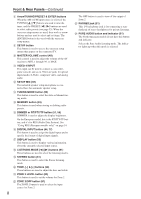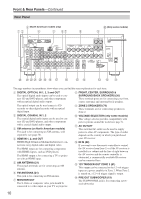Onkyo TX SR674 Owner Manual - Page 6
Table of Contents - home theater receiver
 |
UPC - 751398007118
View all Onkyo TX SR674 manuals
Add to My Manuals
Save this manual to your list of manuals |
Page 6 highlights
Table of Contents Introduction Important Safety Instructions 2 Precautions 3 Supplied Accessories 4 Features 5 Front & Rear Panels 7 Remote Controller 12 About Home Theater 17 Connecting the AV Receiver About AV Connections 18 Connecting Your Speakers 19 Connecting Antenna 21 Connecting Your TV or Projector 24 Connecting AV Components 25 Connecting Audio Components 33 Connecting Onkyo Components .........36 Connecting the Power Cord of Another Component 36 Turning On the AV Receiver 37 First Time Setup Automatic Speaker Setup (Audyssey2EQ)....38 About the Onscreen Setup Menus............43 Digital Input 44 Video Input 45 Changing the Input Display 47 Minimum Speaker Impedance (not North American models 47 TV Format Setup (not North American models) ...48 AM Frequency Step Setup (on some models)... 48 Basic Operations Selecting the Input Source 49 Using the Multichannel DVD Input 50 Adjusting the Bass & Treble 50 Displaying Source Information 50 Setting the Display Brightness 51 Muting the AV Receiver 51 Using the Sleep Timer 51 Using Headphones 51 Using the Tuner 52 Presetting AM/FM Stations & XM Channels....53 Using RDS (European models only 54 6 Listening to XM Satellite Radio® (North American models only 56 Selecting Listening Modes 61 Listening Mode Table 62 About the Listening Modes 63 Recording 65 Advanced Operations Using the Late Night Function (Dolby Digital only 66 Using the CinemaFILTER 66 Adjusting Individual Speaker Levels 66 Advanced Setup Speaker Setup 67 Multichannel DVD Input Settings 72 Audio Adjust Functions 72 Assigning Listening Modes to Input Sources 74 IntelliVolume 75 Volume Setup/OSD Setup 75 Changing the AV Receiver's ID 76 HDMI Audio Out 76 Lock Setup 77 Digital Input Signal Formats 77 Correcting Sound and Picture Sync 78 Changing the Remote Controller's ID ......... 78 Zone 2 Connecting Zone 2 79 Setting the Powered Zone 2 80 Using Zone 2 81 Using the Remote Control in Zone 2 82 Controlling Other Components Entering Remote Control Codes 83 Remote Control Codes for Onkyo Components Connected via 84 Resetting REMOTE MODE Buttons 84 Resetting the Remote Controller 84 Others Specifications 86 Troubleshooting 87