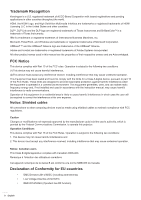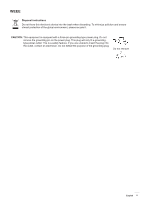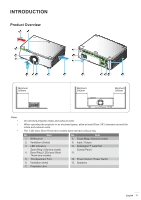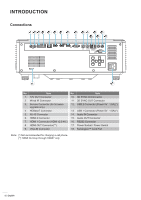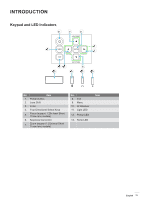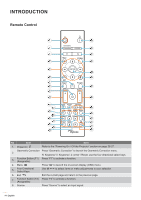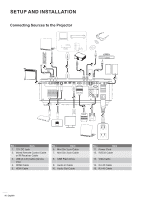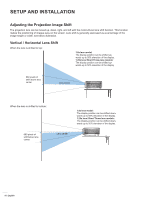Optoma ZU720TST ZU720T User Manual - Page 13
Keypad, Four Directional Select Keys
 |
View all Optoma ZU720TST manuals
Add to My Manuals
Save this manual to your list of manuals |
Page 13 highlights
INTRODUCTION Keypad and LED Indicators 1 2 3 4 9 5 87 10 11 6 12 13 No. Item 1. Power Button 2. Lens Shift 3. Enter 4. Four Directional Select Keys 5. Focus (support 1.25x lens/ Short Throw lens models) 6. Keystone Correction 7. Zoom (support 1.25x lens/ Short Throw lens models) No. 8. Exit 9. Menu 10. IR Receiver 11. Light LED 12. Power LED 13. Temp LED Item English 13

English
13
INTRODUCTION
Keypad and LED Indicators
8
10
11
1
12
13
9
3
2
6
4
5
7
No.
Item
No.
Item
1.
Power Button
8.
Exit
2.
Lens Shift
9.
Menu
3.
Enter
10.
IR Receiver
4.
Four Directional Select Keys
11.
Light LED
5.
Focus (support 1.25x lens/ Short
Throw lens models)
12.
Power LED
6.
Keystone Correction
13.
Temp LED
7.
Zoom (support 1.25x lens/ Short
Throw lens models)