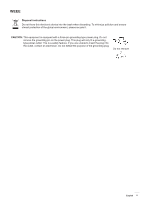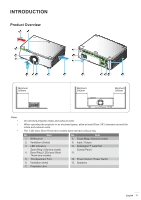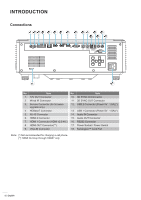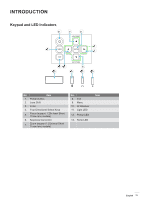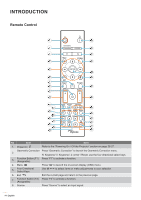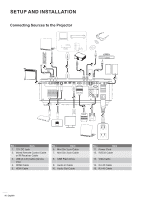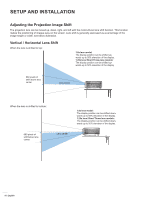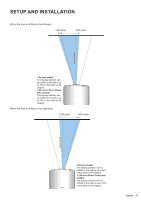Optoma ZU720TST ZU720T User Manual - Page 14
Remote control, Press Geometric Correction to launch the Geometric Correction menu.
 |
View all Optoma ZU720TST manuals
Add to My Manuals
Save this manual to your list of manuals |
Page 14 highlights
INTRODUCTION Remote Control On Off 1 33 Geometric 2 Correction PIP/PBP 32 3 F1 F2 31 Menu AV Mute 4 30 5 ENTER 29 6 28 7 Exit Source Re-Sync 8 F3 27 9 Volume D Zoom 10 26 11 Info. Freeze Remote 12 ID All 25 13 VGA HDMI1 HDMI2 Mode 123 24 14 HDBaseT USB Network Format 15 456 23 16 Focus Zoom 3D 22 17 7890 21 18 19 20 No Item Item 1. Power On Refer to the "Powering On / Off the Projector" section on page 25-27. Geometric Correction Press "Geometric Correction" to launch the Geometric Correction menu. 2. H. Keystone/ V. Keystone / 4 corner / Reset, use the four directional select keys. 3. Function Button (F1) (Assignable) Press "F1" to activate a function. 4. Menu Press " " to launch the on-screen display (OSD) menu. 5. Four Directional Select Keys Use to select items or make adjustments to your selection. 6. Exit Exit the current page and return to the previous page. 7. Function Button (F3) (Assignable) Press "F3" to activate a function. 8. Source Press "Source" to select an input signal. 14 English