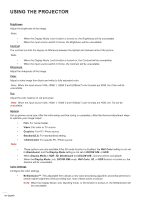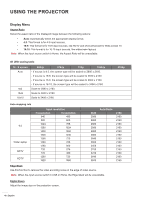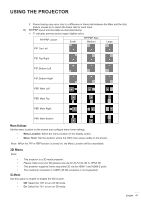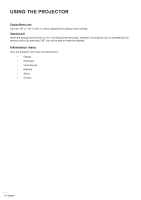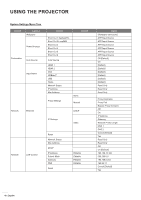Optoma ZU720TST ZU720T User Manual - Page 43
D Menu, Menu Settings, Menu Location, Menu Timer, 3D Mode
 |
View all Optoma ZU720TST manuals
Add to My Manuals
Save this manual to your list of manuals |
Page 43 highlights
USING THE PROJECTOR 2. Frame tearing may occur due to a difference in frame rate between the Main and the Sub picture, please try to match the frame rate for each input. B) PIP/PBP layout and size table as described below: ¾¾ P: indicates primary source region (lighter color). PIP/PBP Layout Small PIP/PBP Size Medium Large PIP, Top Left PIP, Top Right PIP, Bottom Left PIP, Bottom Right PBP, Main Left PBP, Main Top PBP, Main Right PBP, Main Bottom Menu Settings Set the menu location on the screen and configure menu timer settings. ‡‡ Menu Location: Select the menu location on the display screen. ‡‡ Menu Timer: Set the duration where the OSD menu stays visible on the screen. Note: When the PIP or PBP function is turned on, the Menu Location will be unavailable. 3D Menu Note: ‡‡ This projector is a 3D ready projector. ‡‡ Please make sure your 3D glasses are use for DLP-Link 3D or VESA 3D. ‡‡ This projector supports frame sequential 3D via the HDMI 1 and HDMI 2 ports. ‡‡ The maximum resolution is 1080P (4K 3D resolution is not supported). 3D Mode Use this option to enable or disable the 3D function. ‡‡ Off: Select the "Off" to turn off 3D mode. ‡‡ On: Select the "On" to turn on 3D mode. English 43