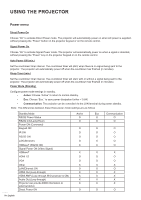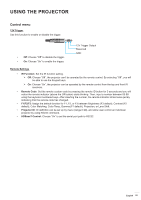Optoma ZU720TST ZU720T User Manual - Page 59
Photo Playback, Photo Support List, Image Type Ext Name, Sub Type
 |
View all Optoma ZU720TST manuals
Add to My Manuals
Save this manual to your list of manuals |
Page 59 highlights
USING THE PROJECTOR Photo Playback: Item Description Back Skip to the previous file in the playlist. Play Pause Start or restart playback. The icon becomes the Pause playback. icon when activated. The icon becomes the icon when activated. Forward Skip to the next file. Zoom In Zoom in on a photo. Zoom Out Zoom out on a photo. Rotate Left Rotate Right Rotate a photo by 90 degrees counterclockwise. Rotate a photo by 90 degrees clockwise. Info Open the photo information of the current file. Photo Support List: Image Type (Ext Name) JPEG BMP Sub Type Base-line Progressive 8000 x 8000 6000 x 4000 6000 x 4000 Maximum Pixels English 59

English
59
USING THE PROJECTOR
Photo Playback:
Item
Description
Back
Skip to the previous file in the playlist.
Play
Start or restart playback.
The icon becomes the
icon when activated.
Pause
Pause playback.
The icon becomes the
icon when activated.
Forward
Skip to the next file.
Zoom In
Zoom in on a photo.
Zoom Out
Zoom out on a photo.
Rotate
Left
Rotate a photo by 90 degrees counterclockwise.
Rotate
Right
Rotate a photo by 90 degrees clockwise.
Info
Open the photo information of the current file.
Photo Support List:
Image Type (Ext Name)
Sub Type
Maximum Pixels
JPEG
Base-line
8000 x 8000
Progressive
6000 x 4000
BMP
6000 x 4000