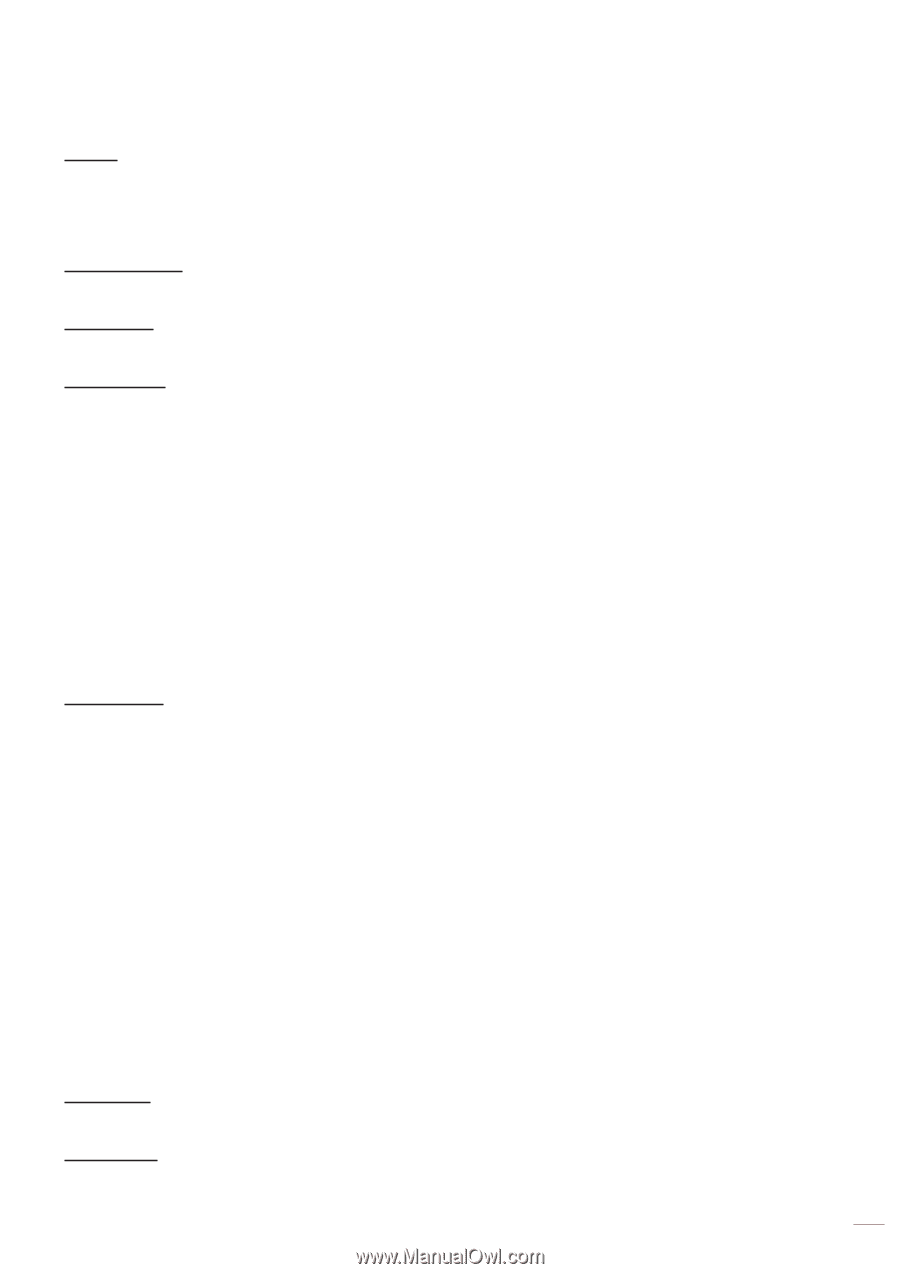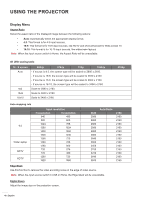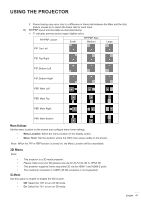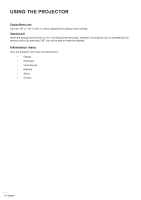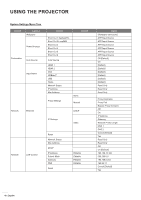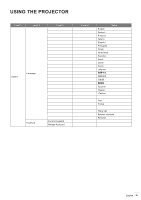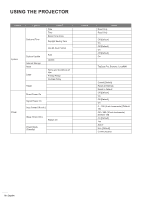Optoma ZU720TST ZU720T User Manual - Page 45
Setup Menu, Lens Calibration
 |
View all Optoma ZU720TST manuals
Add to My Manuals
Save this manual to your list of manuals |
Page 45 highlights
USING THE PROJECTOR Volume Adjust the audio volume level. Setup Menu Projection Mode Select the preferred projection between Front, Rear, Ceiling-Top, and Rear-Top. Screen Type Select the screen type between auto, 4:3, 16:9, and 16:10. Filter Settings Configure the filter settings. Note: Only in China is equipped with a filter cover. ‡‡ Filter Usage Hours: Display the filter time. ‡‡ Optional Filter Installed: Set the warning message setting. ¾¾ Yes: Display warning message after 500 hours of use. Note: "Filter Usage Hours / Filter Reminder / Filter Reset" will only appear when "Optional Filter Installed" is "Yes". ¾¾ No: Turn off warning message. ‡‡ Filter Reminder: Choose this function to show or hide the warning message when the changing filter message is displayed. The available options include Off, 300hr, 500hr, 800hr, and 1000hr. ‡‡ Filter Reset: Reset the dust filter counter after replacing or cleaning the dust filter. Lens Settings Configure the lens function related settings. ‡‡ Zoom: Use to reduce or magnify an image on the projection screen. ‡‡ Focus: Press the "Left" or "Right" button to focus the projected image. Note: ‡‡ The Zoom and Focus function only support 1.25x lens/ Short Throw lens models. ‡‡ When the Lens Function switch to Lock, the Zoom and Focus will be unavailable. ‡‡ Lens Function: Prevent all lens motors from moving. ‡‡ Lens Shift: Shift the lens up and down, or left and right. ‡‡ Lens Calibration: Calibrate to move the lens back to center. ‡‡ Lens Memory: Save the current lens position after doing lens shift. Apply lens position to the chosen set of lens memory. The lens memory can save up to five locations. Note: ‡‡ Before process lens memory, lens calibration has to be completed. ‡‡ When the Lens Function switch to Lock, the Lens Shift, Lens Calibration, and Lens Memory will be unavailable. Test Pattern Select the test pattern from green grid, magenta grid, white grid, white, or disable this function (off). High Altitude When "On" is selected, the fans will spin faster. This feature is useful in high altitude areas where the air is thin. English 45