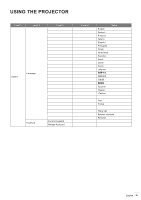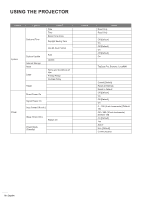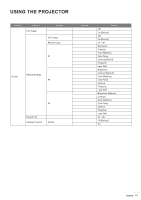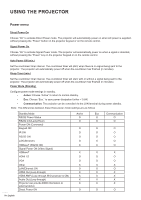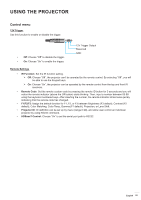Optoma ZU720TST ZU720T User Manual - Page 54
Power menu, Direct Power On, Signal Power On, Sleep Timer min., Power Mode Standby
 |
View all Optoma ZU720TST manuals
Add to My Manuals
Save this manual to your list of manuals |
Page 54 highlights
USING THE PROJECTOR Power menu Direct Power On Choose "On" to activate Direct Power mode. The projector will automatically power on when AC power is supplied, without pressing the "Power" button on the projector keypad or on the remote control. Signal Power On Choose "On" to activate Signal Power mode. The projector will automatically power on when a signal is detected, without pressing the "Power" key on the projector Keypad or on the remote control. Auto Power Off (min.) Set the countdown timer interval. The countdown timer will start, when there is no signal being sent to the projector. The projector will automatically power off when the countdown has finished (in minutes). Sleep Timer (min.) Set the countdown timer interval. The countdown timer will start, with or without a signal being sent to the projector. The projector will automatically power off when the countdown has finished (in minutes). Power Mode (Standby) Configure power mode settings in standby. ‡‡ Active: Choose "Active" to return to normal standby. ‡‡ Eco: Choose "Eco." to save power dissipation further < 0.5W. ‡‡ Communication: The projector can be controlled via the LAN terminal during power standby. Note: The differences between these three power mode settings are as follows: Standby Mode RS232 Power Status RS232 Info/Lamp/Hours Power ON (Command) Keypad ON IR ON RS232 ON LAN (Browser) HDBaseT (RS232 ON) Signal Power ON (Video Signal) HDBaseT HDMI 1/2 VGA Other LAN/Ethernet ON HDMI Out (Loop through) HDMI AMP (Loop through W/O projector is ON) Audio Out (Loop through) Projector can provide EDID information to external derive Direct Power ON Active O O O O O O X X O O X O X X X X O Eco Communication O O O O O O O O O O X O X O X X O O O O X X X O X X X X X X X X O O 54 English