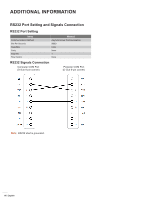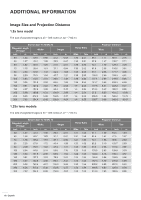Optoma ZU720TST ZU720T User Manual - Page 63
Viewing the status bar, browser and displaying the content of the connected USB device.
 |
View all Optoma ZU720TST manuals
Add to My Manuals
Save this manual to your list of manuals |
Page 63 highlights
USING THE PROJECTOR Viewing the status bar By default, the Status Bar on the Home screen contains icons indicating connection status regarding wired network, and USB (if applicable). You can select any of the icons to open the associated menu. Selecting wired status icon results in opening the network configuration menu, while selecting the USB status icon results in opening the browser and displaying the content of the connected USB device. Wired Network Status USB Connection Status English 63

English
63
USING THE PROJECTOR
Viewing the status bar
By default, the Status Bar on the Home screen contains icons indicating connection status regarding wired network,
and USB (if applicable). You can select any of the icons to open the associated menu. Selecting wired status icon
results in opening the network configuration menu, while selecting the USB status icon results in opening the
browser and displaying the content of the connected USB device.
Wired Network Status
USB Connection Status