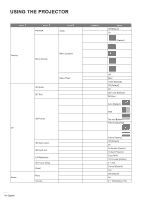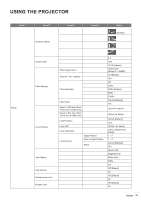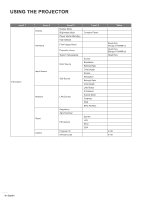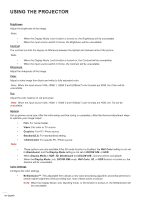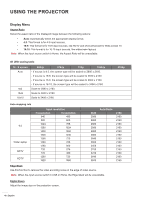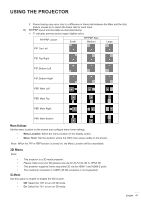Optoma ZU720TST ZU720T User Manual - Page 39
Color Temperature, Color Matching, RGB Gain/Bias, Dynamic Black, Extreme Black, Brightness Mode
 |
View all Optoma ZU720TST manuals
Add to My Manuals
Save this manual to your list of manuals |
Page 39 highlights
USING THE PROJECTOR ‡‡ Color Temperature: Select a color temperature from Warm, Standard, Cool, or Cold. Note: When the Display Mode Lock, sRGB, Blending, User or 3D mode function is turned on, the Color Temperature will be unavailable. ‡‡ Color Matching: Adjust hue, saturation, and gain for the R (red), G (green), B (blue), C (cyan), Y (yellow), M (magenta), or (W) white color. Note: ‡‡ Select "Reset" to reset the Color Matching settings and/or select "Exit" to exit the Color Matching menu. ‡‡ When the Display Mode Lock function is turned on, the Color Matching will be unavailable. ‡‡ RGB Gain/Bias: This settings allows to configure the brightness (gain) and contrast (bias) of an image. Note: ‡‡ Select "Reset" to reset the RGB Gain/Bias settings and/or select "Exit" to exit the RGB Gain/Bias menu. ‡‡ When the Display Mode Lock function is turned on, the RGB Gain/Bias will be unavailable. Dynamic Black Auto adjust the contrast ratio for video contents. Note: When the Display Mode Lock function is turned on, the Dynamic Black will be unavailable. Extreme Black Auto increase contrast when a blank (black) image is displayed. Note: When the Display Mode Lock function is turned on, the Extreme Black will be unavailable. Brightness Mode Select the brightness mode setting. ‡‡ Constant Power: Choose the constant power percentage for brightness mode. ‡‡ Constant Luminance: Choose the constant luminance percentage for brightness mode. Reset Note: When the Display Mode Lock or Dynamic Black function is turned on, the Brightness Mode will be unavailable. Return the factory default settings for image settings. Note: When the Display Mode Lock function is turned on, the Reset will be unavailable. English 39