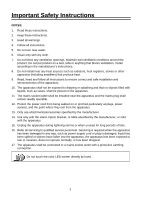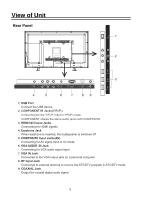Palsonic TFTV4355M Owners Manual
Palsonic TFTV4355M Manual
 |
View all Palsonic TFTV4355M manuals
Add to My Manuals
Save this manual to your list of manuals |
Palsonic TFTV4355M manual content summary:
- Palsonic TFTV4355M | Owners Manual - Page 1
TFTV4055FL/TFTV4055M TFTV4255FL/TFTV4255M 101cm(40")/105cm(42") LED-LCDTV/DVD Combo - Palsonic TFTV4355M | Owners Manual - Page 2
Contents Important Safety Instructions...2 View of Unit display) menu ...14 Source selecting...14 Channel Selection...14 TV Operation and System Setup...15 Picture Setting...15 Sound Setting DVD System Setup...33 Troubleshooting...35 Specifications...36 The images in this manual are for reference only and - Palsonic TFTV4355M | Owners Manual - Page 3
our product. Please read this manual carefully and observe all safety and operating instructions. Store the manual in a safe place for later of the product without authorisation from the manufacturer's or authorised service agent. WARNING The apparatus shall not be exposed to dripping or - Palsonic TFTV4355M | Owners Manual - Page 4
) that produce heat. 9. Read, heed and follow all instructions to ensure correct and safe installation and interconnection of the apparatus unused for long periods of time. 16. Refer all servicing to qualified service personnel. Servicing is required when the apparatus has been damaged in any way - Palsonic TFTV4355M | Owners Manual - Page 5
View of Unit Front Panel and Right Side Panel TFTV4055FL/TFTV4255FL TFTV4055M/TFTV4255M EJECT 7 9 PLAY 6 8 7 10 6 5 5 4 1 4 2 3 3 1. Remote Sensor Remote sensor window for the remote control. 2. Power indicator In active mode, it is green; in standby mode, it turns red. 3. POWER - Palsonic TFTV4355M | Owners Manual - Page 6
View of Unit Rear Panel 1 2 HDMI3 3 HDMI1 4 5 6 7 89 1. USB Port Connect the USB device. 2. COMPONENT IN Jacks(Y/Pb/Pr) Connecting for the Y/Pb/Pr input in YPbPr mode. COMPONENT shares the same audio jacks with COMPOSITE. 3. HDMI1/2/3 Input Jacks Connecting for HDMI signals. 4. Earphone - Palsonic TFTV4355M | Owners Manual - Page 7
button to adjust or set. 2 3 DISPLAY 21 4 PICTURE SOUND ASPECT 22 5 6 TV/RADIO INP UT 23 OK button Press to confirm selection in the setup menu. 8. MENU 14 15 16 17 18 VOL CH SLEEP D. TI T D.ANG D.REP D.GOTO TV/TXT CANCEL REVEAL NICAM/ A2 D.SET D.MENU D.SUB D.LAN SUBTITLE CH.LIST EPG - Palsonic TFTV4355M | Owners Manual - Page 8
track in other modes except DTV mode. In DVD mode, press the button repeatedly to shift languages. 31. EPG button Press to display the Program Guide menu in DTV mode. 32. FAV button Press to display the favorite list. 33. REC. button In DTV mode, press to enter the recorder. 34 - Palsonic TFTV4355M | Owners Manual - Page 9
Remote Control Preparation of Remote Control 1. Softly push the back cover to open the battery compartment. 2. Insert two batteries (1.5V, size AAA), please make sure the polarity matches the marks inside the compartment. 3. Softly press the back cover to close it. Using of Remote control Do not - Palsonic TFTV4355M | Owners Manual - Page 10
System Connections Do not connect the power cord until all other connections have been made. Ensure that you observe the color code when connecting audio and video cables. Connecting to the Power Supply Connect the plug of the power cord on the rear panel of the unit to the AC100~240V wall - Palsonic TFTV4355M | Owners Manual - Page 11
the white / red audio cables for sound from the audio (L/R) output jacks on your external equipment to the COMPOSITE L / R input jacks on the TV's rear panel. AV signal source 2. Use a component cable (not supplied) to connect an external AV signal source to the Y/Pb /Pr (Component) input - Palsonic TFTV4355M | Owners Manual - Page 12
System Connections Connecting to Coaxial Digital Output This unit is designed with a coaxial digital audio jack, can be connected to the digital amplifier, see the figure below. DIGITAL AMPLIFIER This feature is available only for amplifiers equipped with coaxial digital audio input connectors. - Palsonic TFTV4355M | Owners Manual - Page 13
and then raise the volume to a comfortable level. Connecting to TV-Signal Input Connect the TV signal cable (the antenna cable, for example) to the RF the back of the unit so that you can receive television programs. 1. Connect TV signal input source from the aerial to the RF jack on the rear panel - Palsonic TFTV4355M | Owners Manual - Page 14
adaptor to wall AC Outlet. A front mounted indicator light will be illuminated red indicating the TV has power. ² Press the POWER button on the remote control or the TV set. The TV's indicator light will be illuminated green indicating the TV is turned ON. ² Press the POWER button again to turn the - Palsonic TFTV4355M | Owners Manual - Page 15
2. Use the CH.LIST button to display the channel list and press the ▲▼ button to select channel. 3. You have also quick access to the different TV channels by using the numeric buttons. 4. Using button on the remote control to view the last channel you were watching. 14 - Palsonic TFTV4355M | Owners Manual - Page 16
TV Operation and System Setup Picture Setting PICTURE setting includes Picture Mode, Brightness, Contrast, Sharpness, Colour Tint, Colour Temperature and Aspect Ratio. Picture Mode Press the ▲▼ - Palsonic TFTV4355M | Owners Manual - Page 17
select Surround and then press OK or ►to list the available settings. With the ▲▼ buttons you can select Off or On. AVL Some times different TV stations volume level may be different from each other; this function will normalize audio level from all channels. Press the ▲▼ buttons to select AVL and - Palsonic TFTV4355M | Owners Manual - Page 18
TV Operation and System Setup Channel CHANNEL includes Channel Management, Favorite Management, Country, Auto Search, DTV Manual Search and ATV Manual Search. NOTE: The Channel category is only active in DTV and ATV mode. When in DTV mode, the ATV Manual Search is not available; and when in ATV mode - Palsonic TFTV4355M | Owners Manual - Page 19
list. You can load at the TV channel list by press the CH.LIST button. Press the EXIT button to exit. NOTE: Please allow a few minutes for this feature to scan the entire range of available programs. DTV Manual Search 1. Press the ▲▼ buttons to select DTV Manual Search and press the OK or - Palsonic TFTV4355M | Owners Manual - Page 20
TV Operation and System Setup ATV Manual Tuning 1. Press the ▲▼ buttons to select ATV Manual Search and press the OK or ► press the OK or ► button to enter the submenu to set. 3. To leave the ATV Manual Search, press the EXIT or MENU button. Feature The Feature settings include the options for Lock, - Palsonic TFTV4355M | Owners Manual - Page 21
previous menu. This function is not available when there is DTV signal present in DTV mode. Sleep Timer Set the Sleep Timer to have the TV to enter the standby mode automatically after the preset time interval. By repeatedly pressing the SLEEP button you can change the presets minutes. Press the - Palsonic TFTV4355M | Owners Manual - Page 22
TV Operation and System Setup Partition Select Select a disk to store the volume of the USB device. Some USB devices may not be properly recognized. Even when they are in a supported format, some files may not play or display depending on the content. Please make sure the USB device's file - Palsonic TFTV4355M | Owners Manual - Page 23
the screen. Available options: Home, Dynamic, Standard, Mild. Reset TV Setting With this option you can load and reset the factory default settings the USB storage device including the new software to the USB port of the TV unit. Secondly, press the ▲▼ buttons to select Software Update and press the - Palsonic TFTV4355M | Owners Manual - Page 24
file will be stored in the external USB device automatically. During recoding, press POWER button, a dialog box appears: With it you can define how the TV set behaves in the progress of the record. 23 - Palsonic TFTV4355M | Owners Manual - Page 25
PVR Function Playing recorded program You can play the selected program in the Recorded List. 1. Press the REC.LIST button on the remote control to enter the Record List, as shown right: 2. Press the ▲▼ button to select desired record file and press OK to play it. A progress bar of the playback - Palsonic TFTV4355M | Owners Manual - Page 26
EPG Function In DTV Mode Only The electronic program guide (EPG) can be activated by pressing the EPG button as well and the EPG window record, once the program begins, the record will automatically start either. When scheduled as reminder, the TV set will remind you before the program begin. 25 - Palsonic TFTV4355M | Owners Manual - Page 27
service broadcast by most TV stations which provides up-to-the-minute information on news, weather, television programs, stock prices and many other topics. The teletext decoder of this TV can support by pressing the corresponding coloured button. 1. TV/TXT button Press this button to display or - Palsonic TFTV4355M | Owners Manual - Page 28
NICAM Function The unit supports NICAM function. Under NICAM TV broadcast: 1. When receiving stereo audio signals, press and Mono and the screen will show the corresponding display as shown below: Under A2 TV broadcast: 1. When receiving stereo audio signals, press the NICAM/A2 button on the remote - Palsonic TFTV4355M | Owners Manual - Page 29
device may depend on each device. Please do not turn off the TV or unplug the USB device when the connected USB storage device is working different utility program which is not supported by Windows, it may not be recognized. Some USB storage devices may not be supported or operated smoothly. If - Palsonic TFTV4355M | Owners Manual - Page 30
Media Playback 3. In the Music submenu as shown right, press the▲▼ direction button to select your storage device and press the OK button to open it. The songs list will appears. 4. In the songs list, you can use the ▲▼buttons to select one of them and press the red coloured button on the remote to - Palsonic TFTV4355M | Owners Manual - Page 31
DVD Playback Operation Discs Supported DISC LOGO DVD CD CONTENTS Audio + Video (active picture : The operating method of some DVD discs is specified by the software maker. Please refer to the instruction manual of the disc. The unit will play most recordable (CD-R) or erasable (CD-RW) CDs, - Palsonic TFTV4355M | Owners Manual - Page 32
can playback the files on the disc. NOTES: Select DVD mode before insert disc. Use of poor quality discs could result in damage to the TV set. DVD players and discs are coded by region. These regional codes must match the played discs. If the codes don't match, the disc cannot - Palsonic TFTV4355M | Owners Manual - Page 33
DVD Playback Operation D.SUB The DVD player can support multiple kinds of subtitles. When you play a multi-subtitle disc you can press the D.SUB button on the remote control to select different subtitles. Note: - Palsonic TFTV4355M | Owners Manual - Page 34
DVD System Setup In DVD mode only. Press the D.SET button to display the DVD setup menu. It includes different categories, such as General, Audio, Dolby, Video and Preference. You can change the category using the ◄► buttons and press OK button to enter it. Using the ▲▼ buttons and press OK or - Palsonic TFTV4355M | Owners Manual - Page 35
ejected. Press the ▲▼ buttons to select Preference and press the OK or ► button to enter the submenu. TV Type Press the OK or ► button to enter the submenu. Use the ▲▼ buttons to select Pal TV, Multi or NTSC. Audio Press the OK or ► button to enter the submenu. Use the ▲▼ buttons to - Palsonic TFTV4355M | Owners Manual - Page 36
Troubleshooting SYMPTOM CHECK ITEM There is no sound. Make sure the system connection is correct. Make sure the the power-supply cord from the outlet and plug it in again to reset the player. If the problems persist, then please disconnect the power and consult a qualified technician. 35 - Palsonic TFTV4355M | Owners Manual - Page 37
Specifications Model TFTV4055FL/TFTV4055M TFTV4255FL/TFTV4255M Screen Size 40-inch LED 42-inch LED Native Resolution Brightness 1920 ×1080Pixels 220cd/m2 1920 ×1080Pixels 220cd/m2 Contrast Ratio 4000:1 4000:1 Response time (ms) 8.5 ms 9.5 ms Teletext 1000 pages 1000 pages Speaker - Palsonic TFTV4355M | Owners Manual - Page 38
Palsonic Customer Service Telephone (Australia) 1300 657 888 Palsonic C ABN 34 000 474 108 1 Joynton Avenue, Waterloo NSW 2017 Australia Telephone (02) 9313 7111 Facsimile (02) 9697 0655 www.palsonic.com.au 5944041610

101
(40”)/105cm(42”)
cm
LED-LCDTV/DVD Combo
TFTV4055FL/TFTV4055M
TFTV4255FL/TFTV4255M