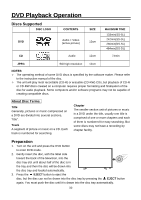Palsonic TFTV4355M Owners Manual - Page 28
NICAM Function
 |
View all Palsonic TFTV4355M manuals
Add to My Manuals
Save this manual to your list of manuals |
Page 28 highlights
NICAM Function The unit supports NICAM function. Under NICAM TV broadcast: 1. When receiving stereo audio signals, press the NICAM/A2 button on the remote control repeatedly to select the sound tracks between NICAM STEREO and Mono, the screen will show the corresponding display as shown below: 2. When receiving bilingual audio signals, press the NICAM/A2 button on the remote control repeatedly to shift the sound tracks between NICAM DUAL I, NICAM DUAL II, NICAM DUAL I+II and Mono and the screen will show the corresponding display as shown below: 3. When receiving mono audio signals, press the NICAM/A2 button on the remote control repeatedly to shift the sound tracks between NICAM Mono and Mono and the screen will show the corresponding display as shown below: Under A2 TV broadcast: 1. When receiving stereo audio signals, press the NICAM/A2 button on the remote control repeatedly to shift the sound tracks between Stereo and Mono and the screen will show the corresponding display as shown below: 2. When receiving bilingual audio signals, press the NICAM/A2 button on the remote control repeatedly to shift the sound tracks between DUAL I, DUAL II and DUAL I+II and the screen will show the corresponding display as shown below: 3. When receiving mono audio signals, press the NICAM/A2 button on the remote control to display sound track Mono on the screen. Under DTV mode: When receiving DTV signal, press the NICAM/A2 button on the remote control to enter the audio language selecting menu. Press the ▲▼button to select desired language and press the OK button to confirm. Under PC, HDMI, AV, YPBPR mode: When receiving PC, HDMI, YPBPR, AV signal, press the NICAM/A2 button on the remote control repeatedly to shift the sound tracks among L+L, L+R and R+R. 27