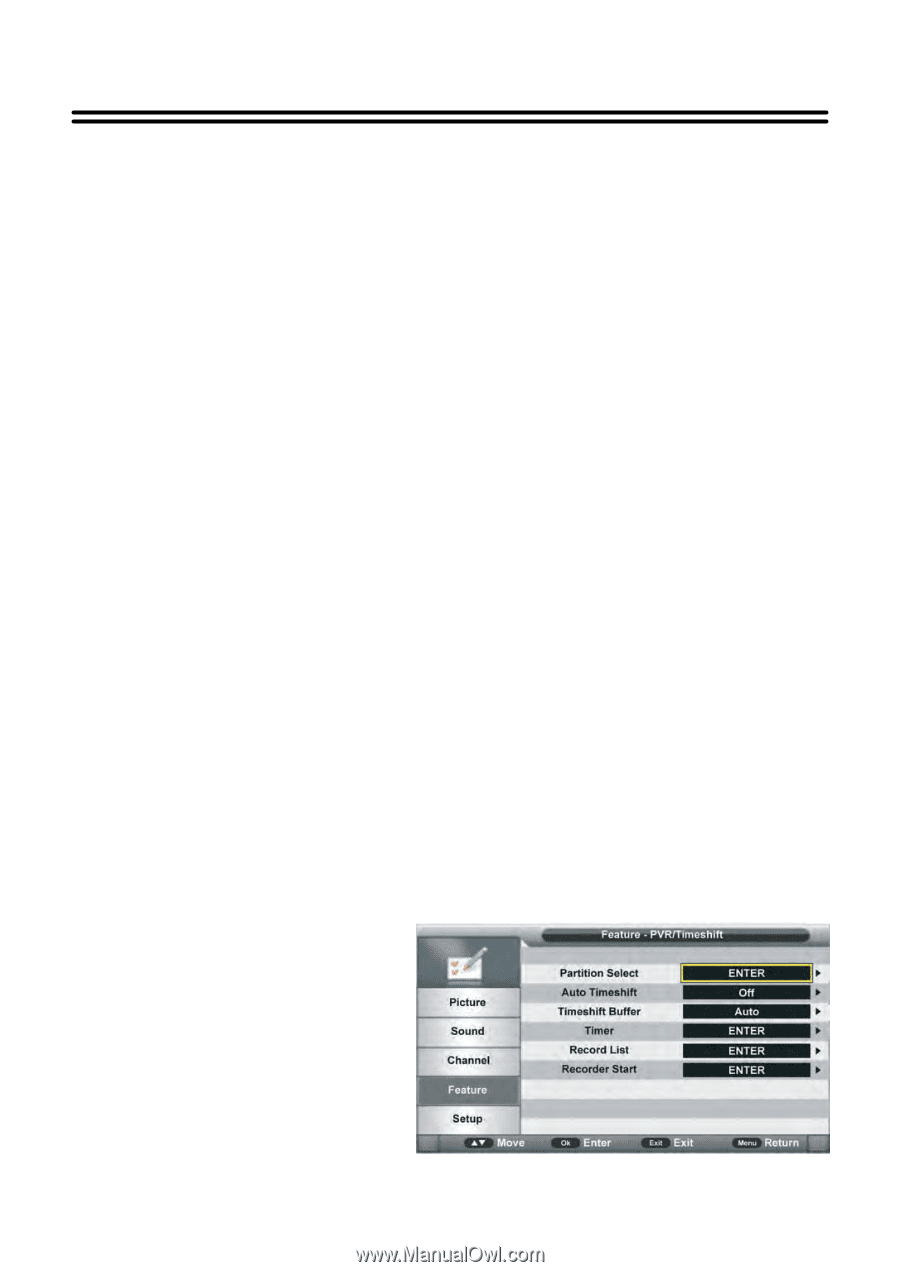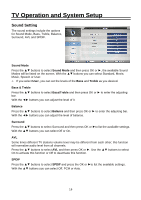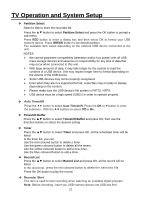Palsonic TFTV4355M Owners Manual - Page 21
Language, language, Clock, Sleep Timer, Auto Power, Hearing Impaired, PVR/Time shift for DTV mode
 |
View all Palsonic TFTV4355M manuals
Add to My Manuals
Save this manual to your list of manuals |
Page 21 highlights
TV Operation and System Setup Language Press the ▲▼ buttons to select language and press the OK or ► button to enter the submenu. In the submenu, you can select your desired OSD Language, Preferred Subtitle, Preferred Audio, DTV Teletext Language and ATV Teletext Language. Clock Press the ▲▼ buttons to select Clock and press the OK or ► button to enter the submenu. In the submenu, you can set the Date, Time, Time Zone and DST. Press MENU to save the changes and return to the previous menu. This function is not available when there is DTV signal present in DTV mode. Sleep Timer Set the Sleep Timer to have the TV to enter the standby mode automatically after the preset time interval. By repeatedly pressing the SLEEP button you can change the presets minutes. Press the ▲ ▼ buttons to select Sleep Timer and press the OK or ►button to enter the sleep timer list. Press the ▲ ▼ buttons to select the desired option. Auto Power Off Program the TV set to automatically switch off. Press the ▲▼ buttons to select Auto Power Off and press the OK or ► button to enter the auto power off list. Press the ▲ ▼ buttons to select the desired option. Hearing Impaired For the people with poor hearing, some digital program is added some special subtitle when it is made. For example, the subtitle describes some background sound which can not been seen from the current menu. With this option you can activate or deactivate this function. Not all the digital programs have this function. PVR/Time shift (for DTV mode only) Press the ▲▼ button to select PVR/Time shift and press the OK button to enter the sub-menu, as shown right: Press the MENU button to return to the previous menu. Press the EXIT button to exit. 20