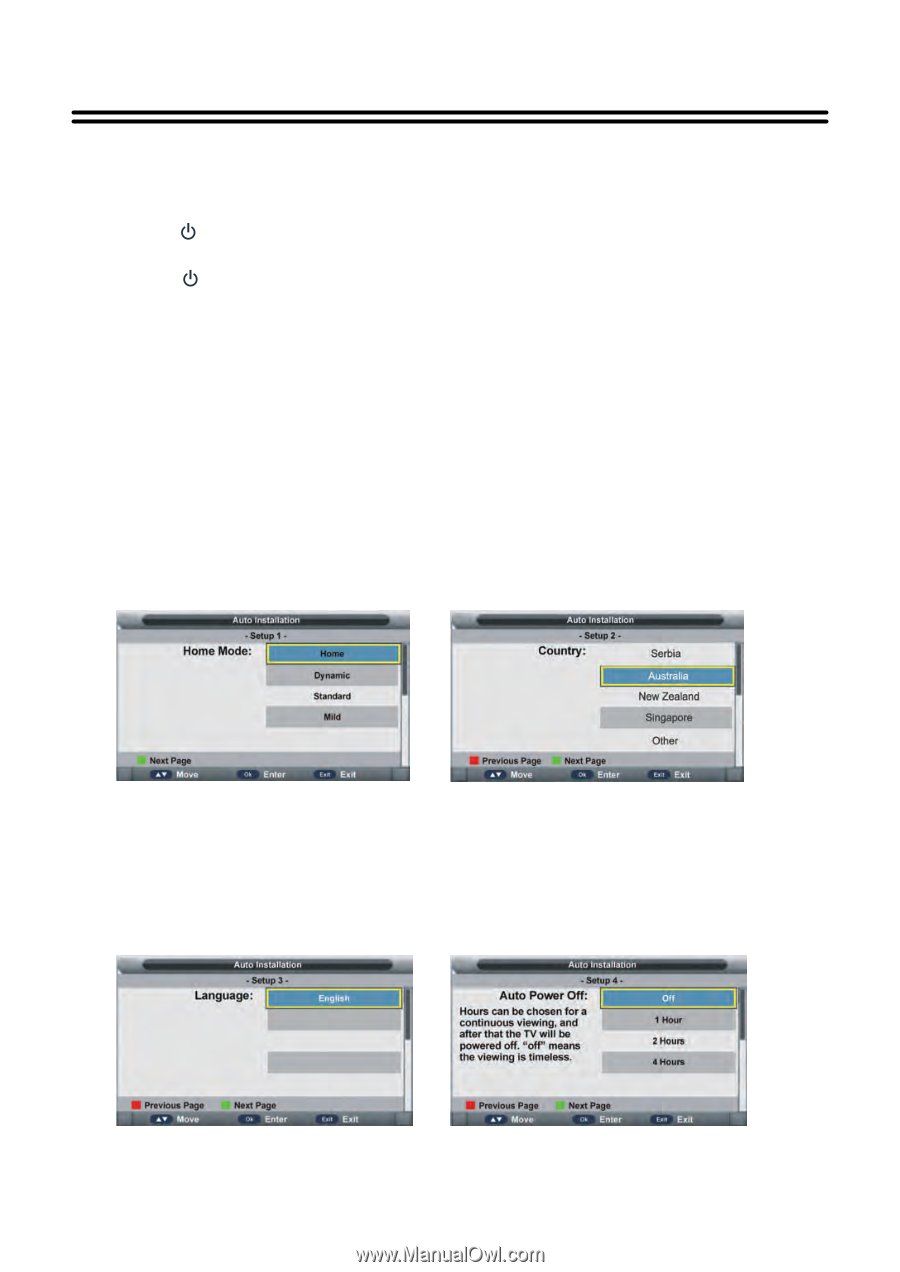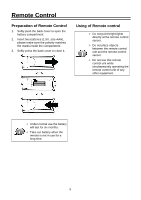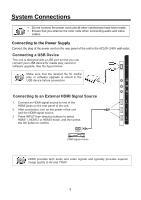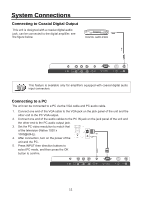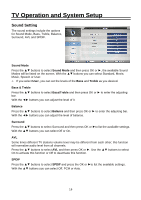Palsonic TFTV4355M Owners Manual - Page 14
Basic Operation
 |
View all Palsonic TFTV4355M manuals
Add to My Manuals
Save this manual to your list of manuals |
Page 14 highlights
Basic Operation Turning the TV On and Off ² Connect the power adaptor to wall AC Outlet. A front mounted indicator light will be illuminated red indicating the TV has power. ² Press the POWER button on the remote control or the TV set. The TV's indicator light will be illuminated green indicating the TV is turned ON. ² Press the POWER button again to turn the TV off. A front mounted indicator light will be illuminated red indicating the TV is off. The First Time Installation Connect to power source and turn on the TV, the below installation menu page will display on the screen: Setup1 • Press ▲/▼ button to select Home mode, sets the overall brilliance of the screen. • Press OK button to call out a dialog box. Select OK to confirm selection and turn to next page; select Cancel to dismiss the dialog box. Setup 2 • Press ▲/▼ button to select the country that you are living in. • Press OK button to confirm selection and turn to next page. Setup 3 • Press ▲/▼ button to select desired menu language. • Press OK button to confirm selection and turn to next page. Setup 4 • Press ▲/▼ button to select desired auto power off time. • Press OK button to confirm selection and turn to next page. 13