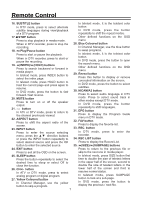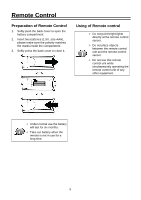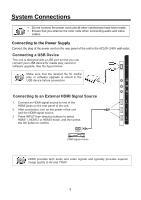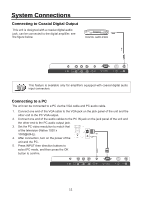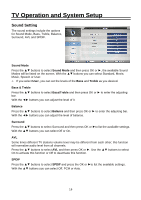Palsonic TFTV4355M Owners Manual - Page 13
Connecting to Earphones, Connecting to TV-Signal Input
 |
View all Palsonic TFTV4355M manuals
Add to My Manuals
Save this manual to your list of manuals |
Page 13 highlights
System Connections Connecting to Earphones Connect earphones (headphones) to the earphone jack on the rear panel of the unit for listening to the audio output in seclusion. The internal speakers output will turn off automatically after the earphones have been connected. Excessively loud volume could damage your hearing. Turn down the volume before you connect the earphones and then raise the volume to a comfortable level. Connecting to TV-Signal Input Connect the TV signal cable (the antenna cable, for example) to the RF Jack on the back of the unit so that you can receive television programs. 1. Connect TV signal input source from the aerial to the RF jack on the rear panel of the unit. 2. After connection, turn on the power of the unit. 3. Then press the INPUT button and the direction buttons to select DTV or ATV mode, press the OK button to confirm and conduct program selection. 12