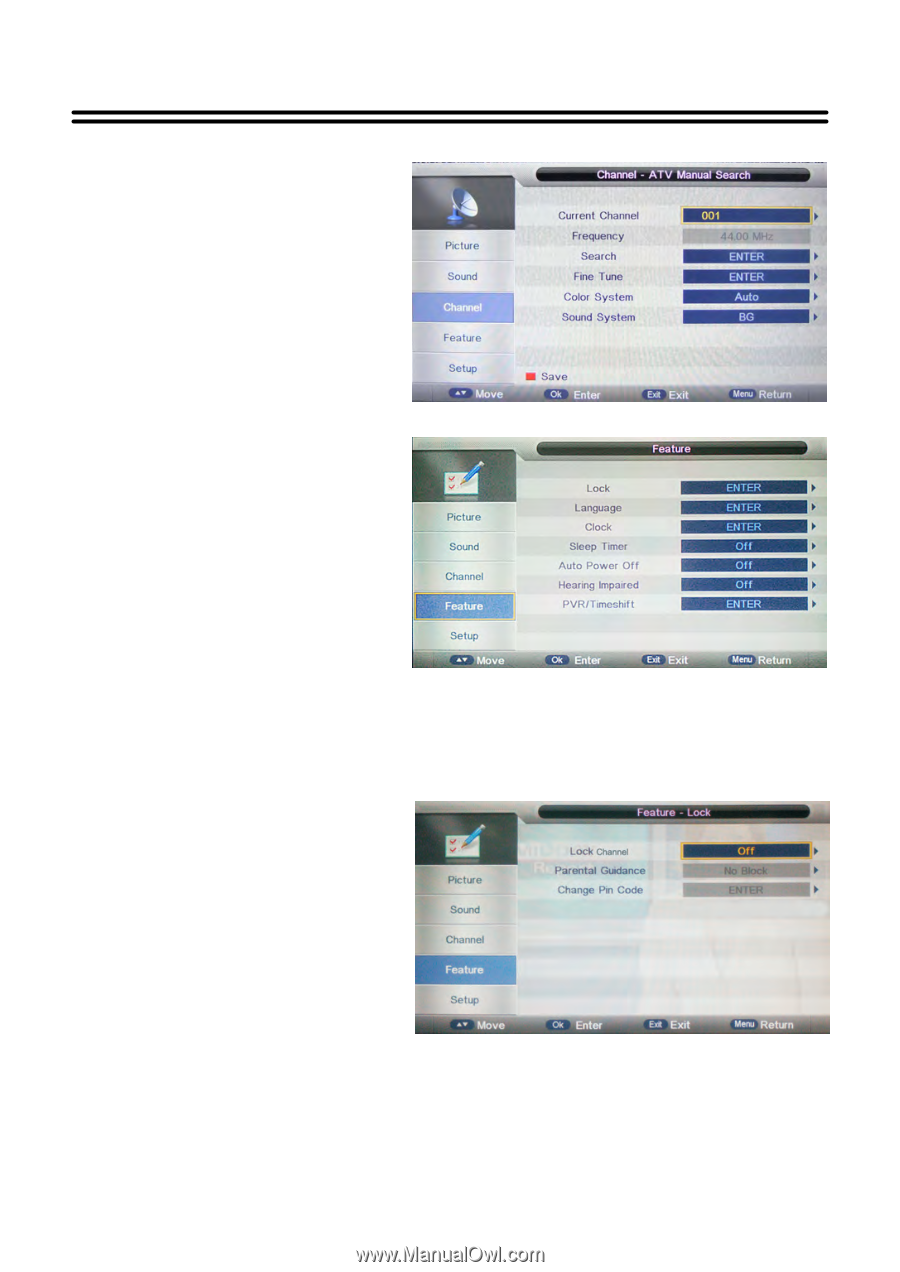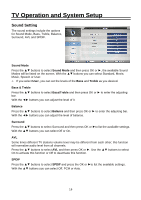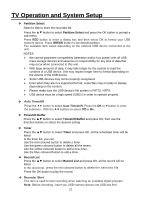Palsonic TFTV4355M Owners Manual - Page 20
Feature
 |
View all Palsonic TFTV4355M manuals
Add to My Manuals
Save this manual to your list of manuals |
Page 20 highlights
TV Operation and System Setup ATV Manual Tuning 1. Press the ▲▼ buttons to select ATV Manual Search and press the OK or ► button to enter the submenu. The screen will display as shown on the right: 2. Press the ▲▼ buttons to select desired item, press the OK or ► button to enter the submenu to set. 3. To leave the ATV Manual Search, press the EXIT or MENU button. Feature The Feature settings include the options for Lock, Language, Clock, Sleep Timer, Auto Power Off, Hearing Impaired and PVR/Timeshift. Lock Before you can change the settings, you have to insert the preset password to enter the menu. The default is 0000. The lock settings include the options for Lock Enable, Parental Guidance, Change Pin code and Hotel Mode. Lock Channel Press the OK or ► button to enter the submenu. With the ▲▼ buttons to select On or Off. Parental Guidance With this option you can define the level of the parental control. Change Pin code With this option you can change the preset password. Please insert the new password and confirm it again. 19