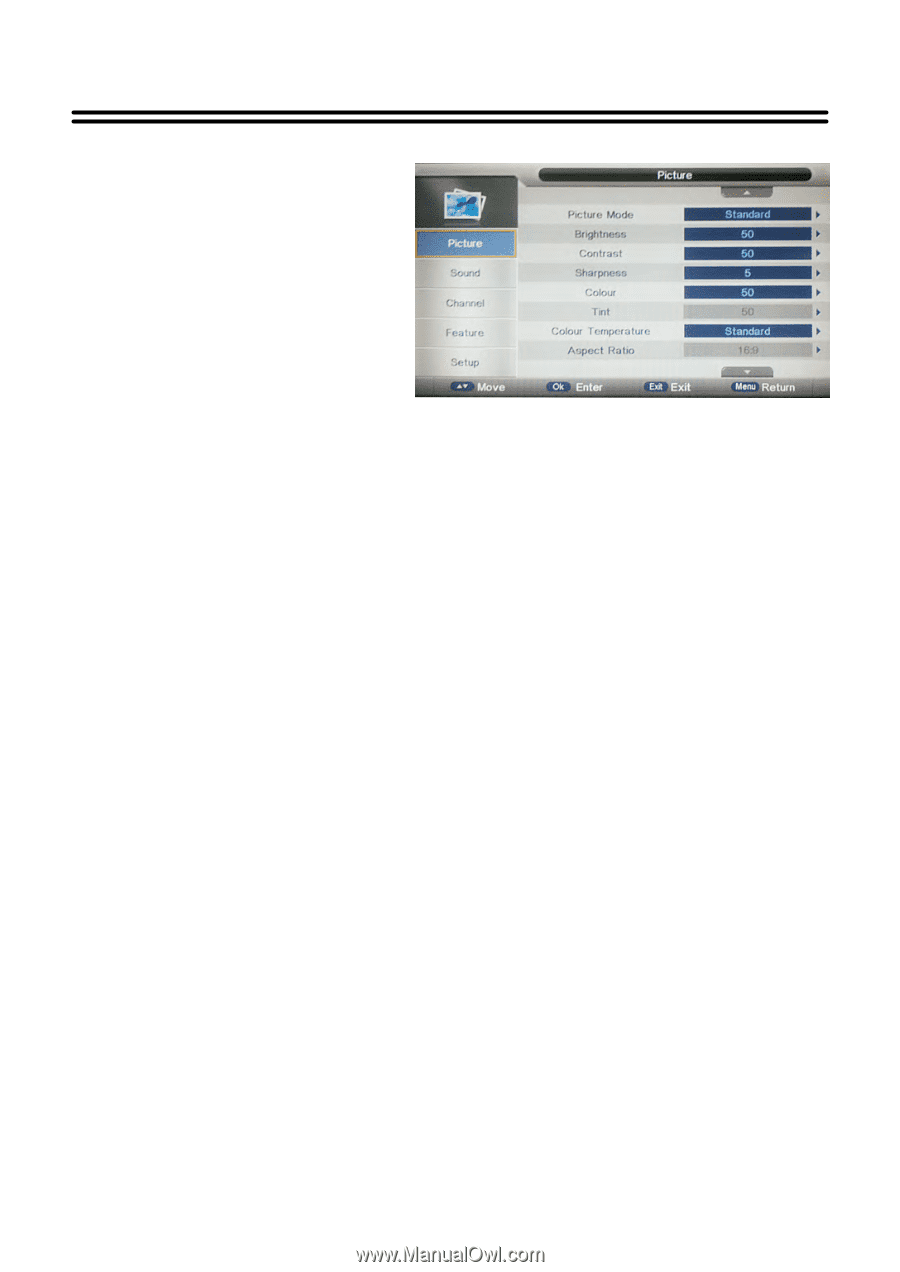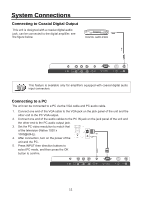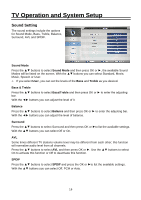Palsonic TFTV4355M Owners Manual - Page 16
TV Operation and System Setup
 |
View all Palsonic TFTV4355M manuals
Add to My Manuals
Save this manual to your list of manuals |
Page 16 highlights
TV Operation and System Setup Picture Setting PICTURE setting includes Picture Mode, Brightness, Contrast, Sharpness, Colour Tint, Colour Temperature and Aspect Ratio. Picture Mode Press the ▲▼ buttons to select Picture Mode and then press OK or ►button, the available picture modes will be listed on the screen. With the ▲▼ buttons you can select Dynamic, Standard, Mild or User. If you select User, you can set the level of the Brightness/ Contrast/ Sharpness/ Colour/ Tin as you desired. Brightness/ Contrast/ Sharpness/ Colour/ Tint Press the ▲▼ button to select Brightness/ Contrast/ Sharpness/ Colour/ Tin and press OK or ►button to enter the adjusting bar, then press the ◄► button to adjust the level. Color Temperature Press the ▲▼ buttons to select Color Temperature and then press OK or ►, the available Colour Temperature will be listed on the screen. With the ▲▼buttons you can select Standard, Cool or Warm. Aspect Ratio Press the ▲▼ buttons to select Aspect Ratio, then press OK or ► to enter it. With the ▲▼buttons you can select your desired aspect ratio. Note: In different input source, the available aspect ratios may vary. Noise Reduction Press the ▲▼ buttons to select Noise Reduction, then press OK or ► to enter it. With the ▲▼ buttons you can select Off, Low, Middle or High. 15