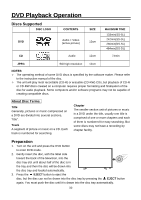Palsonic TFTV4355M Owners Manual - Page 35
NOTE: This function is available only when there is no disc inside the unit, or the disc is
 |
View all Palsonic TFTV4355M manuals
Add to My Manuals
Save this manual to your list of manuals |
Page 35 highlights
DVD System Setup Sharpness Press the OK or ► button to enter the submenu. Use the ▲▼ buttons to select your desired option. Brightness Press the OK or ► button to enter the submenu. Use the ◄► buttons to adjust the brightness. Press the OK button to confirm and return to the previous menu. Contrast You can use the ◄► buttons to adjust the contrast ratio. 5. Preference NOTE: This function is available only when there is no disc inside the unit, or the disc is ejected. Press the ▲▼ buttons to select Preference and press the OK or ► button to enter the submenu. TV Type Press the OK or ► button to enter the submenu. Use the ▲▼ buttons to select Pal TV, Multi or NTSC. Audio Press the OK or ► button to enter the submenu. Use the ▲▼ buttons to select the audio type you desired. Subtitle Press the OK or ► button to enter the submenu. Use the ▲▼ buttons to select. Disc Menu Press the OK or ► button to enter the submenu. Use the ▲▼ buttons to select. Parental Press the OK or ► button to enter the submenu. Use the ▲▼ buttons to select. Password Press the OK or ► button to enter the submenu. You must input the old password before you change it into new password. (0000) Default Press the OK or ► button to reset. 34