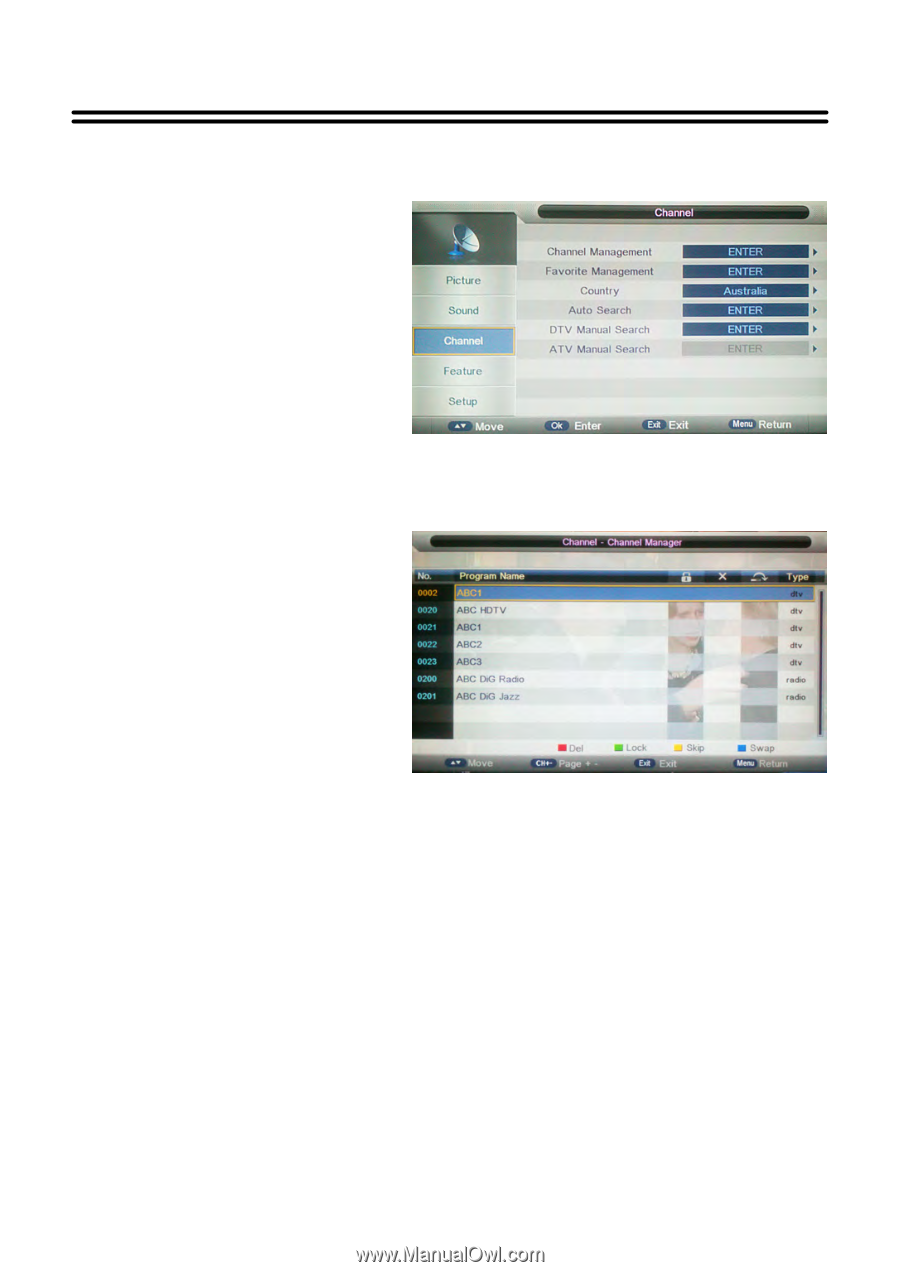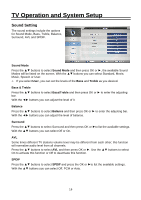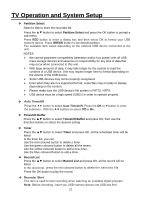Palsonic TFTV4355M Owners Manual - Page 18
Channel
 |
View all Palsonic TFTV4355M manuals
Add to My Manuals
Save this manual to your list of manuals |
Page 18 highlights
TV Operation and System Setup Channel CHANNEL includes Channel Management, Favorite Management, Country, Auto Search, DTV Manual Search and ATV Manual Search. NOTE: The Channel category is only active in DTV and ATV mode. When in DTV mode, the ATV Manual Search is not available; and when in ATV mode, the DTV Manual Search is not available. Channel Management The option "Channel Management" includes Delete, Lock, Skip and Swap. Delete a program: 1. With the ▲▼ buttons you can choose a channel, which shall be deleted. 2. Press the red coloured button to delete it. Lock a program 1. With the ▲▼ buttons you can choose a channel, which shall be locked. 2. Press the green coloured button to lock it. Swap programs 1. With the ▲▼ button you can select a channel, which shall be moved. 2. Press the blue coloured button. 3. Move the channel with the ▲▼ button on the position which you like. 4. Press OK button again to finish the moving. Skip a program: 1. With the ▲▼ buttons you can select a channel, which shall be skipped. 2. Press the yellow coloured button. 3. Press the yellow coloured button again to cancel. NOTE: A skipped program is skipped when using the CH+/- buttons to browse the programs but can be watched by selecting in the channel list or using the number buttons. 17