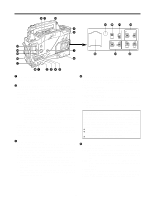Panasonic AG DVC20 Dv Camcorder - Page 11
Using a battery pack made by, Anton Bauer, Using the NP-1B battery pack, made by Sony
 |
UPC - 791871302958
View all Panasonic AG DVC20 manuals
Add to My Manuals
Save this manual to your list of manuals |
Page 11 highlights
Preparation Using a battery pack made by Anton Bauer Before use, charge the battery pack using the exclusive battery charger made by Anton Bauer. For the charging time and other details, refer to the operating instructions of the battery charger used. 1 Attach the battery pack made by Anton Bauer. Power output connector for lighting Battery pack made by Anton Bauer Using the NP-1B battery pack made by Sony Before use, charge the battery pack using the exclusive battery charger made by Sony. For the charging time and other details, refer to the operating instructions of the battery charger used. 1 Remove the battery holder. Refer to step 1 on page 10. 2 Attach the battery made by Sony to the unit. Battery case 2 Lighting control switch 4 Cover A battery holder made by Anton Bauer is equipped with a power output connector for the lighting and a lighting control switch to enable a light to be easily attached. For details on the lighting systems available, contact Anton Bauer. 2 Insert the battery pack and slide it in the direction of the arrow. 1 Mounting connector for NP-1B 3 5 Screw provided with mounting connector for NP-1B Hole 2 Release lever To remove the battery pack, slide it in the opposite direction to the one in which it was attached while keeping the release lever on the battery holder pulled down all the way. 3 Set the battery type. Select the battery type using on the sub-menu screen. Example: Select "NiCd13" if the TRIMPAC13 is to be used; select "NiCd14" if the TRIMPAC14 is to be used. (See page 34) First, remove the battery holder cover. 1 Attach the mounting connector for the NP-1B. 2 Use the mounting screws to mount the battery case. 3 Tighten the screw for the power supply contact. 4 Insert the top of the cover in the direction of the arrow. 5 Align the hole in the bottom of the cover (metal part) with the hole in the bottom of the battery case, and attach using the screw provided with mounting connector for NP-1B. 3 Set the battery type. Select the battery type using on the sub-menu screen. Select "NiCd12" if the NP-1B is to be used. (See page 34) 11