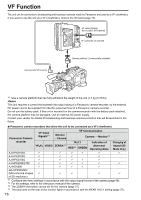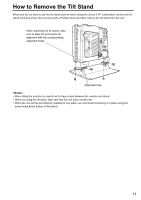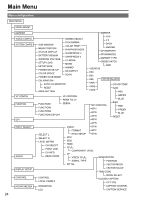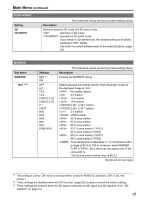Panasonic BT-LH910G Operating Instructions - Page 21
Closed caption (CC) display, DC power supply voltage and battery level display
 |
View all Panasonic BT-LH910G manuals
Add to My Manuals
Save this manual to your list of manuals |
Page 21 highlights
On-screen Display (continued) Closed caption (CC) display Closed caption display area Closed caption display area (When the specified window extends out of the entire screen) •• CLOSED CAPTION can be displayed when SDI signals and VIDEO signals are input. •• CLOSED CAPTION complies with the following standards. •• Composite Standard EIA/CEA-608 (VBI) •• SD-SDI CC Standard EIA-608 (ANC) •• HD-SDI CC Standard EIA-708 •• In the case of EIA-708, display is possible at a position simultaneously specified for multiple windows (up to 8). •• The display position is within a display area that is located inside the entire screen. (Refer to the following notes.) •• The display settings can be configured in the menus. You can also select the type of CLOSED CAPTION, display channel (EIA/CEA-608), and display service (EIA/CEA-708) in the menus. (page 50) Notes: •• The specified window position is displayed as a position within the display area depending on the CLOSED CAPTION information. •• The window may extend out of the display area depending on the specified window position and size. In such a case, the window will be displayed but if the window also extends out of the entire screen, the display position of the window will be changed so that the window is displayed inside the entire screen. DC power supply voltage and battery level display DC14.0V 50% •• DC power supply voltage is displayed. •• The battery level display is displayed when the battery you are using is an Anton/Bauer battery with a battery level display function. •• Displayed when the operating status display is not displayed. •• The display can be set in the menus. (page 34) Notes: •• The DC power voltage and battery level serve as a near end warning indication as they flash when the level falls to the value set in the menu or lower. Furthermore, when the level drops to less than approximately 10.0 V, the "END BATTERY" battery level error is displayed in red, and the unit performs the shutdown process after approximately 3 seconds have elapsed. •• With some batteries, operation may be stopped by an over discharge function of the battery itself before the battery level error of the unit is displayed. We recommend replacing the battery as soon as possible. 21