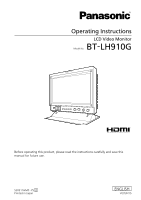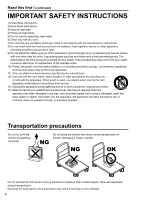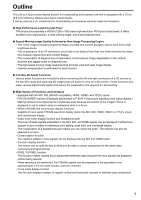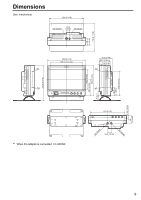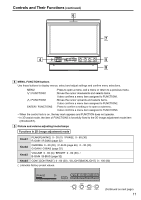Panasonic BT-LH910G Operating Instructions - Page 6
Precautions for Use, Request
 |
View all Panasonic BT-LH910G manuals
Add to My Manuals
Save this manual to your list of manuals |
Page 6 highlights
Precautions for Use This product has been specially designed for commercial use. As such, it should be used and operated only by persons with related expertise. ●●The LCD screen is manufactured to precise specifications. Although over 99.99 % of the pixels function normally, 0.01 % of the pixels are either missing or constantly lit (red, blue or green). This is normal and not a cause for concern. ●●The protection panel and liquid crystal panel is a specially manufactured component. Wiping it with a hard cloth, or rubbing it vigorously will scratch the surface. ●●If a still image is displayed for an extended period of time, it may generate a temporary afterimage (phosphor burn-in). (However, such images can be removed by displaying normal video for a while.) ●●The response speed and brightness of liquid crystal vary with ambient temperatures. ●●Do not install the unit in locations where enough space cannot be provided around it as heat may build up inside preventing normal operation. Be sure to provide enough space around the unit. ●●Exposing the LCD screen to intense light sources will impair its characteristics and lower image quality. ●●In an environment exposed to drastic temperature fluctuations, condensation may build up on and inside the LCD screen. This may lower the quality of the screen and may damage it. If there are drops of water on the case, turn off the power and wait until the condensation has evaporated. ●●Some video images may appear blurred on the screen. ●●Leaving the unit in a location exposed to high temperature and humidity for an extended period of time may damage the LCD screen and cause blurring. ●●Do not use the unit in excessively dusty environments. Doing so may damage the LCD screen. ●●Using the unit in cases such as the following may result in image and audio distortion due to the influence of electromagnetic waves. •• When in the vicinity of a TV or computer •• When a mobile phone is on top of the unit •• When near equipment that generates a power magnetic field, such as a speaker or large motor ●●If the unit becomes unable to operate properly due the influence of equipment that generates magnetism, turn off the unit (if using a battery, remove it) and then wait a while and then turn it back on. ●●Using the unit near radio broadcast equipment or high-voltage equipment may result in image and audio degradation. Request Please configure the following setting before using the unit for the first time. •• The unit is shipped with the area of use set to the initial state. Before using the unit, set your area of use as described in "Selecting Area of Use" on page 8. 6