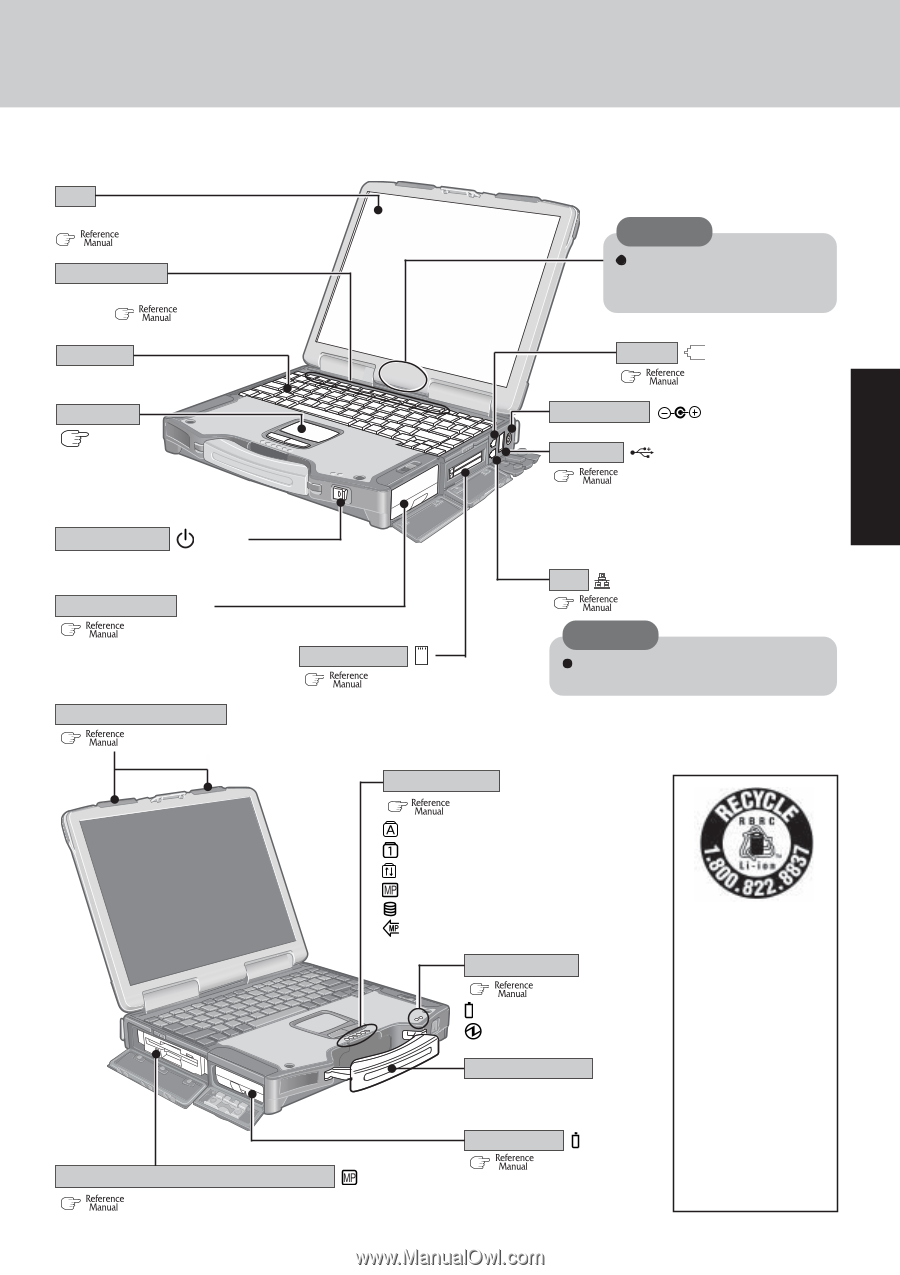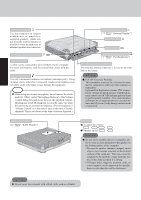Panasonic CF-29ETPGZKM Notebook Computer - Page 9
Names and Functions of Parts - hdd
 |
UPC - 092281837628
View all Panasonic CF-29ETPGZKM manuals
Add to My Manuals
Save this manual to your list of manuals |
Page 9 highlights
Names and Functions of Parts Getting Started The illustrations shown may differ from the actual physical appearances. LCD (Only for models with touchscreen: "Touchscreen") Function Keys For information on the key combinations available ( "Key Combinations"). Keyboard Touch Pad ( page 19) Power Switch POWER Hard Disk Drive HDD ( "Hard Disk Drive") Wireless LAN Antenna ( "Wireless LAN") PC Card Slots ( "PC Cards") CAUTION Do not allow metallic objects or magnetic media to come in close proximity to this area. Modem ( "Modem") DC-IN Jack DC IN 15.6V USB Port ( "USB Devices") Depending on the shape of the plug, some USB devices cannot be connected to the USB port. In this case, use a commercially-available USB ex- tension cable. LAN ( "LAN") CAUTION Do not connect the modem telephone cable into the LAN port. Multimedia Pocket (Floppy Disk Drive) ( "Multimedia Pocket") LED Indicators ( "LED Indicators") Caps lock Numeric key lock (NumLk) Scroll lock (ScrLk) Multimedia pocket device status Hard disk drive status Power status of the multimedia pocket LED Indicators ( "LED Indicators") Battery pack status Power status Carrying Handle For enhanced portability and in-the-field efficiency. Battery Pack ( "Battery Power") A lithium ion battery that is recyclable powers the product you have purchased. Please call 1800-8-BATTERY for information on how to recycle this battery. L'appareil que vous vous êtes procuré est alimenté par une batterie au lithium-ion. Pour des renseignements sur le recyclage de la batterie, veuillez composer le 1800-8-BATTERY. 9