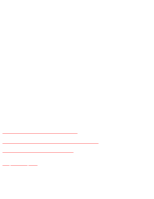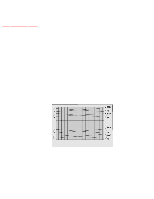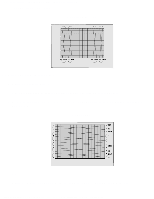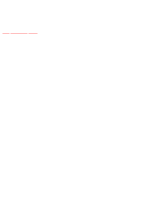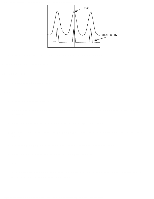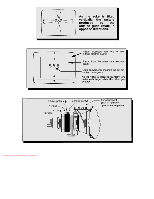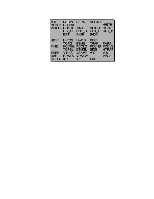Panasonic CT32SC13G Service Manual - Page 47
DAF adjustment, Dynamic focus adjustment
 |
View all Panasonic CT32SC13G manuals
Add to My Manuals
Save this manual to your list of manuals |
Page 47 highlights
http://tsn.pstc.panasonic.com/viewing/NA/CT-36SL13G/SVC/s1203000000.html 12.3 DAF adjustment (Dynamic focus adjustment) TOP PREVIOUS NEXT The purpose of this adjustment is to move the focus in the picture, so the focus is in balance in the whole picture (same level). Perform this adjustment as a visual adjustment, centering both waveforms, repeat adjustment until best adjustment isobtained. PREPARATION 1. Picture settings normalized. PREPARATION 1. Apply a crosshatch pattern. 2. Connect channel one of the oscilloscope with 100x1 probe to DAF OUT to TPP33 or TPD40 (D- Board). 3. Connect channel two of the oscilloscope with 10x1 probe to HEATER (L-Board). 4. If the the waveforms position are vercally different, adjust (HDAFP) DATA so that become the same position. NOTE Both waveforms should be centered. Upper waveform could be different depending on the pattern applied DAF adjustment http://tsn.pstc.panasonic.com/viewing/NA/CT-36SL13G/SVC/s1203000000.html (1 of 3)05.12.2008 0:02:09