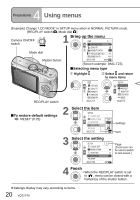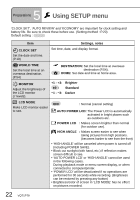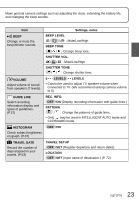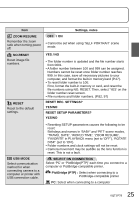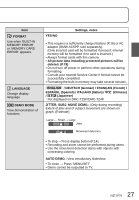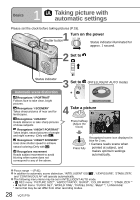Panasonic DMC-TZ4S Digital Still Camera - Page 23
Guide Line, Shutter Tone
 |
UPC - 037988987689
View all Panasonic DMC-TZ4S manuals
Add to My Manuals
Save this manual to your list of manuals |
Page 23 highlights
Make general camera settings such as adjusting the clock, extending the battery life, and changing the beep sounds. Item BEEP Change or mute the beep/shutter sounds. Settings, notes BEEP LEVEL / / : Mute/Low/High BEEP TONE / / : Change beep tone. SHUTTER VOL. / / : Mute/Low/High SHUTTER TONE / / : Change shutter tone. VOLUME Adjust volume of sound from speakers (7 levels). 0 • • LEVEL3 • • LEVEL6 • Cannot be used to adjust TV speaker volume when connected to TV. (We recommend setting camera volume to 0) GUIDE LINE Select recording information display and types of guidelines. (P.37) REC. INFO. OFF /ON (Display recording information with guide lines.) PATTERN / : Change the patterns of guide lines. • Only may be used in INTELLIGENT AUTO mode and CLIPBOARD mode. HISTOGRAM Check subject brightness on graph. (P.37) OFF /ON TRAVEL DATE Record the number of days elapsed in your travels. (P.53) TRAVEL SETUP OFF /SET (Register departure and return dates) LOCATION OFF /SET (Input name of destination.) (P. 72) 23 VQT1P79