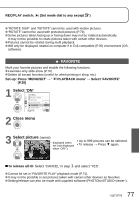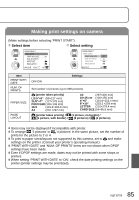Panasonic DMC-TZ4S Digital Still Camera - Page 80
Select copy method direction, Select picture with, and set for, Select 'YES
 |
UPC - 037988987689
View all Panasonic DMC-TZ4S manuals
Add to My Manuals
Save this manual to your list of manuals |
Page 80 highlights
4 Applications (View) Using PLAYBACK menu (Continued) COPY Copy between built-in memory and memory card, or from memory card to clipboard folder. Set-up: Press 'MENU/SET' → ' PLAYBACK menu' → Select 'COPY' (P.20) 1 Select copy method (direction) PLAYBACK PROTECT : Copy all pictures from built-in memory to card (go to step 3) AUDIO DUB. COPY (Clipboard pictures cannot be copied. Use 'COPY' in the clipboard menu (P.65).) : Copy 1 picture at a time from card to built-in SELECT SET memory. : Copy 1 picture at a time from card to clipboard folder (in built-in memory) (not motion pictures). 2 Select picture with ◄► and set (for and ) 3 Select 'YES' COPY COPY PICTURES FROM BUILT-IN MEMORY TO MEMORY CARD ? YES NO CANCEL SELECT SET • To cancel → Press 'MENU/SET' • Press when finish setting to return to the menu screen (Screen shown is example) If there is not enough space on the built-in memory for copying to be performed, turn off the power, remove the card, and delete pictures from the built-in memory (to delete clipboard pictures, set the mode dial to clipboard mode). To copy to a card, use a card with a capacity of at least 50 MB. Copying pictures may take several minutes. Do not turn off power or perform other operations during copying. If identical names (folder/file numbers) are present in the copy destination, a new folder for copying will be created when copying from built-in memory to card ( ). Identically-named files will not be copied from card to built-in memory ( ). DPOF settings will not be copied. Only pictures from Panasonic digital cameras may be copied. Original pictures will not be deleted after copying (to delete pictures → P.36). Cannot be set in 'CATEGORY PLAY' or 'FAVORITE PLAY' playback mode (P.71). 80 VQT1P79