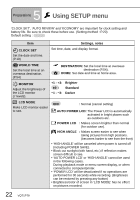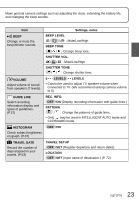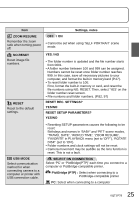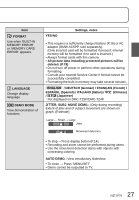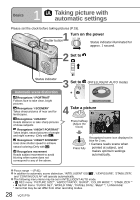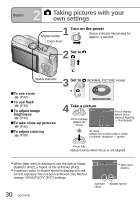Panasonic DMC-TZ4S Digital Still Camera - Page 26
VIDEO OUT, TV ASPECT, SCENE MENU, OFF/ AUTO, DIAL DISPLAY, Settings, notes, Preparations
 |
UPC - 037988987689
View all Panasonic DMC-TZ4S manuals
Add to My Manuals
Save this manual to your list of manuals |
Page 26 highlights
5 Preparations Using SETUP menu (Continued) Item VIDEO OUT Change the video output format when connected to a TV, etc. TV ASPECT Change the aspect ratio when connected to a TV, etc. (PLAYBACK mode only). m/ft Change display unit for distance in focus alignment (P.41). SCENE MENU Display scene menu when mode dial is set to SCN1 or SCN2. (P.44) NTSC /PAL Settings, notes • Operates when AV cable is connected. / • When set to , pictures will be displayed vertically long on LCD monitor. (Operates when AV cable is connected.) m : Display in meters ft : Display in feet OFF/ AUTO (displays scene menu) • To display scene menu when set to 'OFF': Press 'MENU/ SET'. SCENE MODE 1 DIAL DISPLAY Display mode dial operation on screen. OFF/ ON (display) 1 2 PORTRAIT SELECT DISPLAY SET NORMAL PICTURE 26 VQT1P79