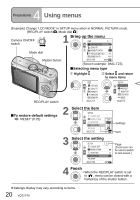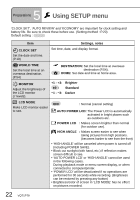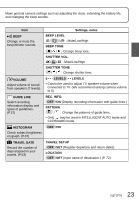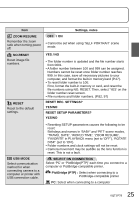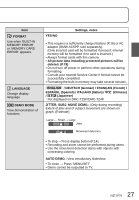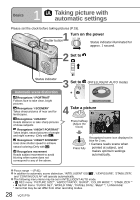Panasonic DMC-TZ4S Digital Still Camera - Page 24
Continued, Economy, Power Save, Off/2min., 10min., Auto Lcd Off, 15sec./30sec., Auto Review, Settings
 |
UPC - 037988987689
View all Panasonic DMC-TZ4S manuals
Add to My Manuals
Save this manual to your list of manuals |
Page 24 highlights
5 Preparations Using SETUP menu (Continued) Item ECONOMY Turn off LCD monitor and power while not in use to save battery consumption. AUTO REVIEW Automatically display pictures immediately after taking them. Settings, notes POWER SAVE OFF/2MIN./ 5 MIN. /10MIN. : Automatically shut off power while not in use. • To restore → Press the shutter button halfway, or turn on the power again. • Cannot be used in the following cases: When using AC adaptor (DMW-AC5PP, sold separately), when connected to computer/printer, during motion picture recording/playback, during slideshows • Settings fixed to '2 MIN.' in 'AUTO LCD OFF' (below), '5 MIN.' in INTELLIGENT AUTO mode or CLIPBOARD mode, or '10 MIN.' while slideshow is paused. AUTO LCD OFF OFF /15SEC./30SEC. : LCD monitor is shut off if no operations are performed for a set period while recording. (Status indicator is illuminated while monitor is off.) • Cannot be used in the following cases: When using INTELLIGENT AUTO mode, CLIPBOARD mode ,or AC adaptor (DMW-AC5PP, sold separately), when menu screen is displayed, when using self-timer setting or during motion picture recording. • Monitor also shuts off during flash battery charging. • To restore → Press any button. OFF: No auto review 1 SEC./ 2 SEC. : Automatically display for 1 or 2 seconds. HOLD: Auto review screen remains until a button (other than the display button) is pressed ZOOM: Displays for 1 second, then at 4x zoom for 1 second • Fixed to '2 SEC.' in INTELLIGENT AUTO mode. • In 'SELF PORTRAIT', 'HI-SPEED BURST', and 'MULTI ASPECT ' scene modes, 'AUTO BRACKET', 'BURST' mode, or pictures with audio, auto review performed regardless of setting. ( DMC-TZ5 only) • Motion pictures cannot be automatically reviewed. 24 VQT1P79